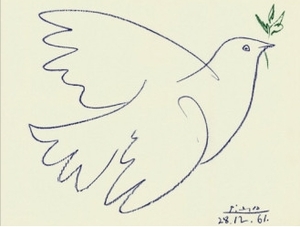У меня есть последовательность действий в фотошопе для обработки текстур
I WANT TO MAKE MY OWN PATCHES
The Photoshop patching process is simple. It requires that you have Adobe Photoshop. Even better if you know how to automate Photoshop processes by using "Create new action".
Start with a texture resembling vanilla in size. In the future, I will provide rough guidelines on what vanilla sizes are.
Create new action, and begin Recording.
Increase the texture size to 800%. This will give you a texture that is eight times as big as vanilla.
Go to Filter Gallery, and apply the Dry Brush filter. Settings are: Brush Size: 10; Brush Detail: 3; Texture: 2.
Decrease the texture size to 50%. This will give you a texture that is four times as big as vanilla.
Go to Filter Gallery, and apply the Accented Edges filter. Settings are: Edge Width: 1; Edge Brightness: 22; Smoothness: 5.
Save the texture as a .dds file, using DXT1 compression (if the texture has no alpha channel), or DXT5 compression (if the texture HAS an alpha channel).
Close the file.
Stop playing/recording the action.