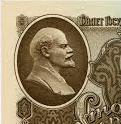I install printer driver for this device from Canon official site. All is good, and I can print documents. But with scanner situation is bad. I see in SANE project page that Canon MF231 is fully supported but system doesn't see any scanner device from USB.
When I check «lsusb», I get:
Bus 002 Device 002: ID 8087:8000 Intel Corp. Bus 002 Device 001: ID 1d6b:0002 Linux Foundation 2.0 root hub Bus 001 Device 002: ID 8087:8008 Intel Corp. Bus 001 Device 001: ID 1d6b:0002 Linux Foundation 2.0 root hub Bus 004 Device 001: ID 1d6b:0003 Linux Foundation 3.0 root hub Bus 003 Device 004: ID 1c4f:0026 SiGma Micro Keyboard Bus 003 Device 003: ID 093a:2510 Pixart Imaging, Inc. Optical Mouse Bus 003 Device 002: ID 04a9:27d1 Canon, Inc. Bus 003 Device 001: ID 1d6b:0002 Linux Foundation 2.0 root hub When I enter the command «scanimage -L»:
No scanners were identified. If you were expecting something different, check that the scanner is plugged in, turned on and detected by the sane-find-scanner tool (if appropriate). Please read the documentation which came with this software (README, FAQ, manpages). I read many issues in internet but they very old (since 2007-2011). SANE is fully supported MF231 scan, then why Ubuntu doesn't see scanner of this device?
Can you help me?
Thanks.
(Mozhno otvetit i na russkom/skopiroval s AskUbuntu. Yesli koneshno kto nebud znaet resheniye).