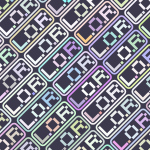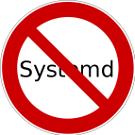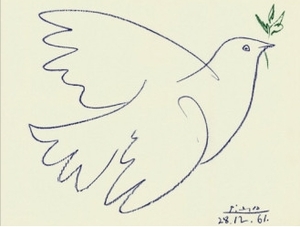PISHU IZ GORIASHEGO TANKA! Viruchayte, nado spasti mnogo chego! Sistema bila k.m.k na /dev/sda6
# fdisk -l
Disk /dev/loop0: 1.16 GiB, 1243377664 bytes, 2428472 sectors
Units: sectors of 1 * 512 = 512 bytes
Sector size (logical/physical): 512 bytes / 512 bytes
I/O size (minimum/optimal): 512 bytes / 512 bytes
Disk /dev/loop1: 5.3 GiB, 5695864832 bytes, 11124736 sectors
Units: sectors of 1 * 512 = 512 bytes
Sector size (logical/physical): 512 bytes / 512 bytes
I/O size (minimum/optimal): 512 bytes / 512 bytes
Disk /dev/sda: 931.51 GiB, 1000204886016 bytes, 1953525168 sectors
Disk model: ST1000DM010-2EP1
Units: sectors of 1 * 512 = 512 bytes
Sector size (logical/physical): 512 bytes / 4096 bytes
I/O size (minimum/optimal): 4096 bytes / 4096 bytes
Disklabel type: gpt
Disk identifier: 1874C5A5-01C2-A449-BEFF-5E061BA03007
Device Start End Sectors Size Type
/dev/sda1 2048 2099199 2097152 1G EFI System
/dev/sda2 2099200 35653631 33554432 16G Linux swap
/dev/sda3 35653632 69208063 33554432 16G Linux filesystem
/dev/sda4 69208064 236980223 167772160 80G Linux filesystem
/dev/sda6 236980224 320866303 83886080 40G Linux filesystem
/dev/sda7 320866304 404752383 83886080 40G Microsoft basic data
/dev/sda8 404752384 1075841023 671088640 320G Linux filesystem
/dev/sda10 1075841024 1411385343 335544320 160G Linux filesystem
/dev/sda11 1411385344 1746929663 335544320 160G Microsoft basic data
/dev/sda12 1746929664 1953525134 206595471 98.5G Linux filesystem
Disk /dev/sdb: 7.23 GiB, 7767851008 bytes, 15171584 sectors
Disk model: Silicon-Power8G
Units: sectors of 1 * 512 = 512 bytes
Sector size (logical/physical): 512 bytes / 512 bytes
I/O size (minimum/optimal): 512 bytes / 512 bytes
Disklabel type: dos
Disk identifier: 0x51b3017a
Device Boot Start End Sectors Size Id Type
/dev/sdb1 * 0 2825759 2825760 1.3G 0 Empty
/dev/sdb2 156 65691 65536 32M ef EFI (FAT-12/16/32)
# e2fsck -f -y /dev/sda6
e2fsck 1.47.2 (1-Jan-2025)
ext2fs_open2: Bad magic number in super-block
e2fsck: Superblock invalid, trying backup blocks...
e2fsck: Bad magic number in super-block while trying to open /dev/sda6
The superblock could not be read or does not describe a valid ext2/ext3/ext4
filesystem. If the device is valid and it really contains an ext2/ext3/ext4
filesystem (and not swap or ufs or something else), then the superblock
is corrupt, and you might try running e2fsck with an alternate superblock:
e2fsck -b 8193 <device>
or
e2fsck -b 32768 <device>
# smartctl -a /dev/sda
smartctl 7.5 2025-04-30 r5714 [x86_64-linux-6.12.11_1] (local build)
Copyright (C) 2002-25, Bruce Allen, Christian Franke, www.smartmontools.org
=== START OF INFORMATION SECTION ===
Model Family: Seagate BarraCuda 3.5 (CMR)
Device Model: ST1000DM010-2EP102
Serial Number: ZN1B7GB1
LU WWN Device Id: 5 000c50 0c39fc983
Firmware Version: CC43
User Capacity: 1,000,204,886,016 bytes [1.00 TB]
Sector Sizes: 512 bytes logical, 4096 bytes physical
Rotation Rate: 7200 rpm
Form Factor: 3.5 inches
Device is: In smartctl database 7.5/5706
ATA Version is: ATA8-ACS T13/1699-D revision 4
SATA Version is: SATA 3.0, 6.0 Gb/s (current: 6.0 Gb/s)
Local Time is: Fri May 30 02:39:47 2025 UTC
SMART support is: Available - device has SMART capability.
SMART support is: Enabled
=== START OF READ SMART DATA SECTION ===
SMART overall-health self-assessment test result: PASSED
General SMART Values:
Offline data collection status: (0x00) Offline data collection activity
was never started.
Auto Offline Data Collection: Disabled.
Self-test execution status: ( 0) The previous self-test routine completed
without error or no self-test has ever
been run.
Total time to complete Offline
data collection: ( 0) seconds.
Offline data collection
capabilities: (0x73) SMART execute Offline immediate.
Auto Offline data collection on/off support.
Suspend Offline collection upon new
command.
No Offline surface scan supported.
Self-test supported.
Conveyance Self-test supported.
Selective Self-test supported.
SMART capabilities: (0x0003) Saves SMART data before entering
power-saving mode.
Supports SMART auto save timer.
Error logging capability: (0x01) Error logging supported.
General Purpose Logging supported.
Short self-test routine
recommended polling time: ( 1) minutes.
Extended self-test routine
recommended polling time: ( 109) minutes.
Conveyance self-test routine
recommended polling time: ( 2) minutes.
SCT capabilities: (0x1085) SCT Status supported.
SMART Attributes Data Structure revision number: 10
Vendor Specific SMART Attributes with Thresholds:
ID# ATTRIBUTE_NAME FLAG VALUE WORST THRESH TYPE UPDATED WHEN_FAILED RAW_VALUE
1 Raw_Read_Error_Rate 0x000f 078 063 006 Pre-fail Always - 60315713
3 Spin_Up_Time 0x0003 097 096 000 Pre-fail Always - 0
4 Start_Stop_Count 0x0032 098 098 020 Old_age Always - 2954
5 Reallocated_Sector_Ct 0x0033 100 100 010 Pre-fail Always - 0
7 Seek_Error_Rate 0x000f 083 060 045 Pre-fail Always - 211324354
9 Power_On_Hours 0x0032 070 070 000 Old_age Always - 26565
10 Spin_Retry_Count 0x0013 100 100 097 Pre-fail Always - 0
12 Power_Cycle_Count 0x0032 098 098 020 Old_age Always - 2951
183 Runtime_Bad_Block 0x0032 100 100 000 Old_age Always - 0
184 End-to-End_Error 0x0032 100 100 099 Old_age Always - 0
187 Reported_Uncorrect 0x0032 100 100 000 Old_age Always - 0
188 Command_Timeout 0x0032 100 100 000 Old_age Always - 0 0 0
189 High_Fly_Writes 0x003a 100 100 000 Old_age Always - 0
190 Airflow_Temperature_Cel 0x0022 065 053 040 Old_age Always - 35 (Min/Max 34/36)
193 Load_Cycle_Count 0x0032 099 099 000 Old_age Always - 2969
194 Temperature_Celsius 0x0022 035 007 000 Old_age Always - 35 (0 7 0 0 0)
195 Hardware_ECC_Recovered 0x001a 001 001 000 Old_age Always - 60315713
197 Current_Pending_Sector 0x0012 100 100 000 Old_age Always - 0
198 Offline_Uncorrectable 0x0010 100 100 000 Old_age Offline - 0
199 UDMA_CRC_Error_Count 0x003e 200 200 000 Old_age Always - 0
240 Head_Flying_Hours 0x0000 100 253 000 Old_age Offline - 26526h+07m+48.151s
241 Total_LBAs_Written 0x0000 100 253 000 Old_age Offline - 18248507762
242 Total_LBAs_Read 0x0000 100 253 000 Old_age Offline - 26058776194
SMART Error Log Version: 1
No Errors Logged
SMART Self-test log structure revision number 1
No self-tests have been logged. [To run self-tests, use: smartctl -t]
SMART Selective self-test log data structure revision number 1
SPAN MIN_LBA MAX_LBA CURRENT_TEST_STATUS
1 0 0 Not_testing
2 0 0 Not_testing
3 0 0 Not_testing
4 0 0 Not_testing
5 0 0 Not_testing
Selective self-test flags (0x0):
After scanning selected spans, do NOT read-scan remainder of disk.
If Selective self-test is pending on power-up, resume after 0 minute delay.
The above only provides legacy SMART information - try 'smartctl -x' for more