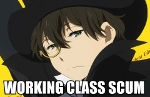Можно ли сделать перехват курсорных клавиш средствами стандартных библиотек С? Если конкретно, то нужно чтобы консольная прога запоминала команды и при нажатии клавиши "вверх" выдавала последнюю введенную команду. Так сделано в bash, но просматривая его исходники что-то пока не удается выловить идею.
Если нельзя с помощью голого С, то как сделать это по-другому?