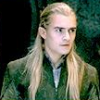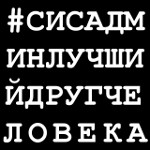Только что запилили сабж на фтп, о чём мои коньки сообщили
Изменения пока не успел даже прочитать - овер много их что-то:
======== Release 319 Entries ========
* Added initial support for restoration of efifb consoles on UEFI
systems where the primary display is driven over VGA or TMDS (e.g.
DVI, HDMI, or LVDS).
* Added support for the xorg.conf Monitor section options "Ignore",
"Enable", "Primary", and "Rotate". For example, to rotate a monitor
identified by a specific EDID hash, one could add the following to
/etc/X11/xorg.conf or a file in /etc/X11/xorg.conf.d:
Section "Monitor"
Identifier "DPY-EDID-ee6cecc0-fa46-0c33-94e0-274313f9e7eb"
Option "Rotate" "left"
EndSection
See the README and the xorg.conf(5) man page for more information.
* Added an Underscan feature in the nvidia-settings X Server
Display Configuration page which allows the configuration of an
underscan border around the ViewPortOut. This feature was
formerly known as Overscan Compensation.
* Added support for the following GPU:
* GeForce GTX 650 Ti BOOST
* Added support for application profiles to the NVIDIA client-side GLX
implementation. See the "Application Profiles" chapter of the README for
more information.
* Added support to nvidia-installer for crytographically signing the NVIDIA
kernel module. See the "Installing the NVIDIA Driver" chapter of the
README for more information.
* Added the "PanningTrackingArea" and "PanningBorder" MetaMode attributes.
* Added support for RandR 1.3 panning.
* Improved performance when the Accel option is disabled.
* Added initial support for RandR 1.4 Provider objects with the Source
Output capability, which can be used to render the desktop on an NVIDIA
GPU and display it on an output connected to a provider with the Sink
Output capability, such as an Intel integrated graphics device or a
DisplayLink USB-to-VGA adapter. See the README for details.
* Added nvidia-modprobe, a setuid root utility, to the driver package.
nvidia-modprobe can be used by user-space NVIDIA driver components
to make sure the NVIDIA kernel module is loaded and that the
NVIDIA character device files are present. When possible,
it is recommended to use Linux distribution native mechanisms
for managing kernel module loading and device file creation.
This utility is provided as a fallback to work out-of-the-box in
a distribution-independent way.
* Updated the nvidia-settings command line interface to accept display
device names, as well as optional target qualifiers, e.g.
nvidia-settings -q [DVI-I-0]/RefreshRate
nvidia-settings -q [GPU-1.DVI_I-1]/RefreshRate
* Updated the nvidia-settings command line interface to no longer assume
the "X screen 0" target, when no target is specified in query and assign
operations. Instead, all valid targets of the attribute are processed.
* Fixed a memory leak that occurred when destroying a GLX window
but not its associated X window.
* Fixed a bug that could cause nvidia-installer to fail to delete
directories created as part of a previous installation.
* Updated nvidia-installer to report failures to remove installed
files or restore backed up files with a single warning message,
instead of a separate message for each individual failure.
* Improved the performance of modesets in cases where the mode
timings remained the same, but other parameters of the mode
configuration, such as the ViewPort or panning domain, changed.
* Fixed an issue with RENDER convolution filters. The driver will
no longer normalize filter kernels before accelerating them.
* Improved debuggability of the NVIDIA OpenGL libraries by
including proper stack unwinding information on all supported
architectures.
* Updated the dkms.conf file and the makefile for the NVIDIA Linux
kernel module to allow DKMS installations on systems with separate
source and output directories.
* Fixed a bug that caused RENDER Pictures to be sampled
incorrectly when using nearest filtering in some cases.
* Added support for the RandR "Border" and "BorderDimensions" Output
properties, which can be used to configure the ViewPortOut of an
RandR output. This is functionally equivalent to the "ViewPortOut"
MetaMode token.
* Fixed a bug where RRGetCrtcInfo could report incorrect size
information when an RandR output has a custom ViewPortIn.
* Further improve performance of some versions of HyperMesh with
Quadro GPUs.
* Added a VDPAU page to the nvidia-settings control panel, to display
information about the decoding capabilities of VDPAU-capable GPUs.
* Added support for dynamic mode management through RandR, e.g. via
the --newmode, --rmmode, and --delmode options in xrandr(1).
* Increased the number of pages that are shareable across multiple
processes in the x86 build of libnvidia-glcore.so, by reducing its
R_386_PC32 relocation count.
* Fixed a bug that caused XVideo applications to receive BadAlloc errors
after VT switches and mode switches that occurred while a composite
manager was running.
* Removed the X driver's support for "CursorShadow".
* Updated nvidia-installer to attempt unprelinking files whose checksums
do not match the checksums recorded at installation time.
* Switched .run package compression from gzip to xz. This provides a
higher level of compression.