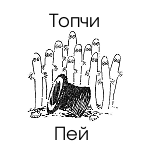Вечер добрый, объясните дураку, как установить Qt5 на cubieboard2?
Пару месяцев назад установил Qt5 на raspberry pi без особых проблем, да еще и добавил устройство / компиляторы в Qt Creator. И было очень удобно, на малинку поставил NFS сервер, на PC монтировал rootfs малинки и свеже-скомпилированная программа заливалась на rpi.
Делал все для малинки по след. мануалу: http://www.ics.com/blog/building-qt-and-qtwayland-raspberry-pi
Начал все делать точно также и на cubieboard2: Установил необходимые пакеты, настроил NFS сервер, скачал gcc-linaro-arm-linux-gnueabihf-4.8-2013.09_linux
Применил скрипт cross-compile-tools/fixQualifiedLibraryPaths
Сконфигурировал исходники Qt5
cd qt-everywhere-opensource-src-5.1.1
./configure -opengl es2 -device linux-cubieboard2-g++ -device-option CROSS_COMPILE=gcc-linaro-arm-linux-gnueabihf-4.8-2013.09_linux/bin/arm-linux-gnueabihf- -sysroot /mnt/cub-rootfs -opensource -confirm-license -optimized-qmake -release -make libs -prefix /opt/qt5-cub -no-pch -nomake examples -nomake tests -no-xcb -eglfs -v
После чего запустил make -j4 install Компиляция и установка должна протекать минут ~40 (i7/6Gb)
Но после 15 минут сборки, вылетает с ошибкой, связанной (как я понял) с драйверами qtsqlite - именно тут вылетает ошибка.
Собственно вопрос: можно ли исключить из компиляции этот несчастный драйвер, и включить вместо него MySQL драйвер?
М.б. я что то делаю не так? Как вообще все это можно собрать и установить, как я это делал на малинке?