Дано: машина под CentOS5 c кучей samba пользователей
ls -al /etc/samba
-rw-r--r-- 1 root root 20 Авг 30 2011 lmhosts
-rw------- 1 root root 176128 Мар 20 17:16 passdb.tdb
-rw------- 1 root root 8192 Сен 12 2011 secrets.tdb
-rw-r--r-- 1 root root 9833 Сен 13 2011 smb.conf
-rw-r--r-- 1 root root 97 Авг 23 2011 smbusers
Надо: перенести тех же пользователей на новый сервер под CentOS6.2
Достаточно ли просто скопировать эти файлы? Через smb - один из вариантов доступа к домашним каталогам пользователей на сервере. Как грамотно организовать миграцию?
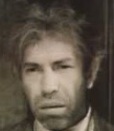
Ответ на:
комментарий
от zgen
Ответ на:
комментарий
от array
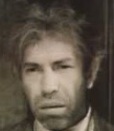
Ответ на:
комментарий
от zgen
Ответ на:
комментарий
от array
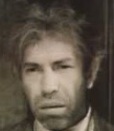
Вы не можете добавлять комментарии в эту тему. Тема перемещена в архив.
Похожие темы
- Форум Samba онтроллер домена (2005)
- Форум Заставить работать Samba 4 (2013)
- Форум Тысячный вопрос про samba (2011)
- Форум Перенос пользователей Samba (2010)
- Форум Перенос пользователей между SAMBA (2009)
- Форум Samba через VPN (2015)
- Форум Перенос пользователей (2008)
- Форум Перенос пользователей (2006)
- Форум Перенос пользователей и samba на другой сервер. (2020)
- Форум [Samba] Перенос PDC (2009)