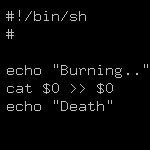имеется сервер с Debian 6, на нем установил ssh. Минимальная настройка: PermitRootLogin no. Кроме root'а на сервере только 1 пользователь superroot. Пробую войти на самом сервере, пишет
Permission denied, please try again.
Если открыть доступ root'у, то ssh root@localhost или с другого компьютера в сети ssh -l root <server_IP> прекрасно срабатывает Что нужно сделать, чтобы не использовать root'а, а входить superroot'ом? Вот это вывод ssh
superroot@server:~$ ssh superroot@localhost
superroot@localhost's password:
Permission denied, please try again.
superroot@localhost's password:
Permission denied, please try again.
superroot@localhost's password:
Permission denied (publickey,password).
А это log
May 12 14:28:52 linuxserver sshd[22580]: Failed password for superroot from 127.0.0.1 port 50303 ssh2
May 12 14:28:57 linuxserver sshd[22580]: Failed password for superroot from 127.0.0.1 port 50303 ssh2
May 12 14:29:01 linuxserver sshd[22580]: Failed password for superroot from 127.0.0.1 port 50303 ssh2
May 12 14:29:01 linuxserver sshd[22580]: PAM 2 more authentication failures; logname= uid=0 euid=0 tty=ssh ruser= rhost=localhost user=superroot