Добрый день, господа. Пожалуйста помогите решить проблему... Имеется Debian wheezy с «упавшей» намертво системой виртулизации Proxmox, виртуалки с Виндой, запустить не могу, а очень нужно достать файло с их HDD. Диски сделаны на lvm, не получается примонтировать NTFS разделы виртуалок на физическую машину при попытке получаю:
mount -t ntfs-3g /dev/mapper/vg0-vm--101--disk--1p2 /mnt
ntfs-3g: Failed to access volume '/dev/mapper/vg0-vm--101--disk--1p2': No such file or directory
ntfs-3g 2014.2.15AR.2 integrated FUSE 28 - Third Generation NTFS Driver
Configuration type 7, XATTRS are on, POSIX ACLS are on
Copyright (C) 2005-2007 Yura Pakhuchiy
Copyright (C) 2006-2009 Szabolcs Szakacsits
Copyright (C) 2007-2014 Jean-Pierre Andre
Copyright (C) 2009 Erik Larsson
Usage: ntfs-3g [-o option[,...]] <device|image_file> <mount_point>
Options: ro (read-only mount), windows_names, uid=, gid=,
umask=, fmask=, dmask=, streams_interface=.
Please see the details in the manual (type: man ntfs-3g).
Example: ntfs-3g /dev/sda1 /mnt/windows
News, support and information: http://tuxera.com
mount -t ntfs-3g /dev/vg0/vm-101-disk-1 /mnt
NTFS signature is missing.
Failed to mount '/dev/mapper/vg0-vm--101--disk--1': Invalid argument
The device '/dev/mapper/vg0-vm--101--disk--1' doesn't seem to have a valid NTFS.
Maybe the wrong device is used? Or the whole disk instead of a
partition (e.g. /dev/sda, not /dev/sda1)? Or the other way around?
fdisk -l и lvdisplay для понимания картины
Device Boot Start End Sectors Size Id Type
/dev/mapper/vg0-vm--102--disk--2p1 * 2048 206847 204800 100M 7 HPFS/NTFS/exFAT
/dev/mapper/vg0-vm--102--disk--2p2 206848 1048573951 1048367104 499.9G 7 HPFS/NTFS/exFAT
Disk /dev/mapper/vg0-vm--101--disk--1: 250 GiB, 268435456000 bytes, 524288000 sectors
Units: sectors of 1 * 512 = 512 bytes
Sector size (logical/physical): 512 bytes / 512 bytes
I/O size (minimum/optimal): 512 bytes / 512 bytes
Disklabel type: dos
Disk identifier: 0xbf070f6e
Device Boot Start End Sectors Size Id Type
/dev/mapper/vg0-vm--101--disk--1p1 * 2048 206847 204800 100M 7 HPFS/NTFS/exFAT
/dev/mapper/vg0-vm--101--disk--1p2 206848 524285951 524079104 249.9G 7 HPFS/NTFS/exFAT
Disk /dev/mapper/vg0-vm--100--disk--2: 500 GiB, 536870912000 bytes, 1048576000 sectors
Units: sectors of 1 * 512 = 512 bytes
Sector size (logical/physical): 512 bytes / 512 bytes
I/O size (minimum/optimal): 512 bytes / 512 bytes
Disklabel type: dos
Disk identifier: 0x997befdf
Device Boot Start End Sectors Size Id Type
/dev/mapper/vg0-vm--100--disk--2p1 * 2048 206847 204800 100M 7 HPFS/NTFS/exFAT
/dev/mapper/vg0-vm--100--disk--2p2 206848 614399999 614193152 292.9G 7 HPFS/NTFS/exFAT
/dev/mapper/vg0-vm--100--disk--2p3 614400000 1048573951 434173952 207G 7 HPFS/NTFS/exFAT
--- Logical volume ---
LV Path /dev/vg0/root
LV Name root
VG Name vg0
LV UUID HWuFU6-I1Tg-k8dL-P0gd-1L0J-sFfX-oWJpVx
LV Write Access read/write
LV Creation host, time rescue, 2015-05-09 10:55:32 +0200
LV Status available
# open 1
LV Size 10.00 GiB
Current LE 2560
Segments 1
Allocation inherit
Read ahead sectors auto
- currently set to 256
Block device 253:0
--- Logical volume ---
LV Path /dev/vg0/swap
LV Name swap
VG Name vg0
LV UUID 4eNCgk-aBKx-x0ha-KBMW-bYMx-efXh-24SJKB
LV Write Access read/write
LV Creation host, time rescue, 2015-05-09 10:55:32 +0200
LV Status available
# open 0
LV Size 4.00 GiB
Current LE 1024
Segments 1
Allocation inherit
Read ahead sectors auto
- currently set to 256
Block device 253:1
--- Logical volume ---
LV Path /dev/vg0/var
LV Name var
VG Name vg0
LV UUID uYoaQZ-tuG2-01tE-v0Cq-pR3O-Xabz-DGxYAU
LV Write Access read/write
LV Creation host, time rescue, 2015-05-09 10:55:32 +0200
LV Status available
# open 0
LV Size 1000.00 GiB
Current LE 256000
Segments 2
Allocation inherit
Read ahead sectors auto
- currently set to 256
Block device 253:2
--- Logical volume ---
LV Path /dev/vg0/vm-102-disk-2
LV Name vm-102-disk-2
VG Name vg0
LV UUID 9wfJgF-1YNZ-evEF-NWxW-NQvf-Xetv-Xs09lp
LV Write Access read/write
LV Creation host, time s1, 2015-05-09 13:19:47 +0200
LV Status available
# open 0
LV Size 500.00 GiB
Current LE 128000
Segments 1
Allocation inherit
Read ahead sectors auto
- currently set to 256
Block device 253:3
--- Logical volume ---
LV Path /dev/vg0/vm-101-disk-1
LV Name vm-101-disk-1
VG Name vg0
LV UUID rtniKf-hSv9-UV7k-t1nR-NDed-0gkx-64yE51
LV Write Access read/write
LV Creation host, time s1, 2015-05-09 15:57:04 +0200
LV Status available
# open 0
LV Size 250.00 GiB
Current LE 64000
Segments 1
Allocation inherit
Read ahead sectors auto
- currently set to 256
Block device 253:4
--- Logical volume ---
LV Path /dev/vg0/vm-100-disk-2
LV Name vm-100-disk-2
VG Name vg0
LV UUID e02rk0-xEoe-xWqH-UlJ4-paCT-TPA9-5PUhu6
LV Write Access read/write
LV Creation host, time s1, 2015-05-09 19:12:27 +0200
LV Status available
# open 0
LV Size 500.00 GiB
Current LE 128000
Segments 1
Allocation inherit
Read ahead sectors auto
- currently set to 256
Block device 253:5
--- Logical volume ---
LV Path /dev/vg0/vm-103-disk-1
LV Name vm-103-disk-1
VG Name vg0
LV UUID a7GRde-V44T-qana-HcVe-0Kv7-rJcZ-PbkyNH
LV Write Access read/write
LV Creation host, time s1, 2015-08-14 08:32:32 +0200
LV Status available
# open 0
LV Size 250.00 GiB
Current LE 64000
Segments 1
Allocation inherit
Read ahead sectors auto
- currently set to 256
Block device 253:6
P.S. Буду очень признателен за любую помощь