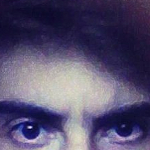Поставил apache, поставил magento(сделал это RewriteEngine on ), поставил phpMyAdmin, и не могу зайти по 127.0.0.1/phpmyadmin - попадаю на магенто. Оно то и логично, RewriteEngine on на себя все берет. Вопрос в том как заставить это работать?
xubuntu 14.04 64bit