subj Помогите разобраться, только пересел на ubuntu. ASRock Z68 EXTREME4 GEN3(B3) Intel Core i5-2500K 2x DDR3, 4ГБ (2x2ГБ), PC3-12800, 1600МГц, Kingston HyperX Genesis 320ГБ, 3.5",16МБ, SATA III, Seagate Barracuda 7200.12 Дискретной графики нет. Ubuntu 11.10 x64 Ядро 3.0.0-17-generic Все обновления поставил, доступных проприетарных драйверов не находит. Системный монитор GKrellM датчиков температуры, обороты и вольтаж не выдает, так же, в сведениях о системе «Графика - Неизвестно». Плз, подскажите, что и как надо поставить.

Ответ на:
комментарий
от pyometra
Ответ на:
комментарий
от Azrail01

Ответ на:
комментарий
от Azrail01


Ответ на:
комментарий
от pyometra
Ответ на:
комментарий
от Azrail01

Ответ на:
комментарий
от Azrail01

Ответ на:
комментарий
от KillTheCat
Ответ на:
комментарий
от Azrail01

Ответ на:
комментарий
от Lighting
Ответ на:
комментарий
от Lighting
Ответ на:
комментарий
от Azrail01
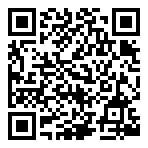
Ответ на:
комментарий
от Azrail01

Ответ на:
комментарий
от dinn

Ответ на:
комментарий
от Lighting
Ответ на:
комментарий
от Azrail01

Ответ на:
комментарий
от Lighting
Ответ на:
комментарий
от Azrail01

Ответ на:
комментарий
от dinn
Ответ на:
комментарий
от Lighting
Ответ на:
комментарий
от Azrail01
Вы не можете добавлять комментарии в эту тему. Тема перемещена в архив.
Похожие темы
- Форум Температурные датчики. (2012)
- Форум [задачка] температурный датчик (2009)
- Форум Температурные датчики в ПК (2012)
- Форум [Температурные датчики][FreeBSD] intel SR1530HS[H] (2009)
- Форум Не могу понять что показывает температурный датчик (2015)
- Форум температурный режим современнх процессоров (2012)
- Форум Инфракрасный датчик (2021)
- Форум Датчик ПСП (2019)
- Форум сенсоры, датчики... (2018)
- Форум Датчик кипения (2013)