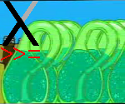Поставил Gentoo+xfce+systemd, в USE есть флаги systemd -openrc, все работало отлично, но понадобилось открыть в gpicview jpeg, а система была собрана без флага jpeg. Добавил в USE jpeg и сделал
emerge -avuDN world
emerge --depclean
checking whether the C compiler works... no
/usr/bin/gcc-config: line 18: /etc/init.d/functions.sh: No such file or directory
gcc-config: Could not source /etc/init.d/functions.sh!
gcc-config: error: could not get compiler binary path: No such file or directory