Скомпилировал поддержку драйверов в ядре (по мануалу). Собрал драйвера Nvidia, перекомпилировал xorg-server xorg-x11 xorg-drivers, и выполнил nvidia-xconfig. С последней версией не запускает модуль, его почему-то нет в modprobe.d, есть только nvidia-fb. Ставлю на версию старее - пишет при модпробе что не может выполнить файл. Log: http://pastebin.com/y7mAizWK





Ответ на:
комментарий
от isodeska

Ответ на:
комментарий
от Pinkbyte

Ответ на:
комментарий
от isodeska


Ответ на:
комментарий
от Pinkbyte

Ответ на:
комментарий
от isodeska

Ответ на:
комментарий
от Pinkbyte


Ответ на:
Решено.
от isodeska

Ответ на:
Решено.
от isodeska

Ответ на:
комментарий
от Pinkbyte

Ответ на:
комментарий
от isodeska

Ответ на:
комментарий
от science

Ответ на:
комментарий
от isodeska

Ответ на:
комментарий
от punya

Ответ на:
Решено.
от isodeska
Ответ на:
комментарий
от isodeska

Ответ на:
комментарий
от isodeska

Ответ на:
комментарий
от isodeska

Ответ на:
комментарий
от science

Ответ на:
комментарий
от science

Ответ на:
комментарий
от smilessss

Ответ на:
комментарий
от isodeska
Ответ на:
комментарий
от punya

Ответ на:
комментарий
от smilessss


Ответ на:
комментарий
от isodeska

Ответ на:
комментарий
от isodeska

Ответ на:
комментарий
от science

Вы не можете добавлять комментарии в эту тему. Тема перемещена в архив.
Похожие темы
- Форум Nvidia-driver gentoo (2012)
- Форум Проблема nvidia-drivers 173.14.09 (2008)
- Форум [ubuntu] - nvidia (2009)
- Форум [gentoo] nvidia driver (2012)
- Форум nvidia video driver (fedora 16) (2012)
- Форум [gentoo] что за фигня с xorg и nvidia-drivers? (2007)
- Форум nvidia-drivers не собираются с geek-sources-3.7.6 (2013)
- Форум Не работает xserver после nvidia-xconfig [parrot os] (2019)
- Форум Поставить NVIDIA драйвер на Calculate (2016)
- Форум Gentoo не стартуют иксы. (2014)
