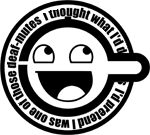How change the width of indicators panel in gnome 3? If there are a lot of them - they start shorting:/
There are some empty space on the left side of top panel - how to make them use it?
I could not find it in /usr/share/gnome-shell/theme/gnome-shell.css
demo: http://i.stack.imgur.com/5Msvq.png
Also - how to hide the main application's panel(«File», «Edit», «Search», etc.)? Ideally - behind the top edge of the screen, but may be there are some other ways.