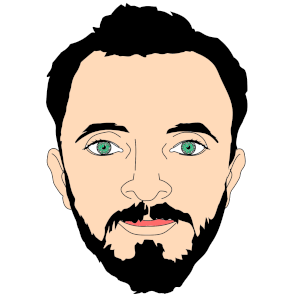Доброго времени суток
Сабж. screen всю жизнь использовался для возможности запустить долгоиграющий процесс, который не прервется при дисконнекте
Теперь systemd убивает все процессы пользователя при logout. Ну ладно, в этом есть смысл. Но как теперь запустить, чтобы не прибило?