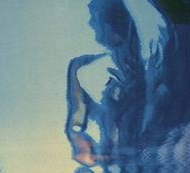С давних пор есть 3 монитора. Использую постоянно только 2, а один подключаю к тем компам, которые приносят на ремонт. Так же с давних пор было желание подключить и третий к рабочей системе. Но видяха поддерживает только 2. Денег на новую нет (точнее деньги предназначены для других задач). Недавно отдали комп на разборку, от туда забрал себе мать со встроенной видяхой и поддержкой ддр3 (на родной мамке ддр2). Вот тут я и задумался. А возможно ли два моника повесить на «внешнюю» видяху, а один на встроенную. Поискав инфу, узнал что таки можно, но надо настроить сразу биосню и должно взлететь. Промучился немного, но так и не получилось. При этом на оффтопике завелось без проблем, надо было только дрова доставить на встроенную видяху. Ниже приведу конфиг компа, модели моников, и свои попытки со скриншотами и описанием своих действий.
-- Параметры компа: --
Проц - Intel Core Quad Q9400
Мать - GIGABYTE GA-G41MT-S2PT (rev. 1.1) Socket LGA775
Видяха встроенная - Intel GMA X4500
Видяха внешняя - GeForce GTS 250 1Gb
-- Мониторы: --
1) 20" LG L204WT (1680x1050) (Основной, DVI на GeForce)
2) 19" ASUS VB191 (1280x1024) (Второстепенный, VGA на GeForce)
3) 19" Samsung SyncMaster 940N (1280x1024) (Третий, VGA на материнке)
Чуть не забыл. ОС - Kubuntu 14.04 (x64). Ядро 4.2.0-23 Драйвер: в "Диспетчер драйверов" выбран "Используется NVIDIA binary driver - version 340.96 из nvidia-340 (Рекомендуемый драйвер)"
-- Продолжаем. Начальные данные такие: --
(Назовем этот профиль "GeForce Only")
Биос, Фото 2-х работающих моников, Скриншот, Настройка «Экран» в KDE, NvidiaXServer_1, NvidiaXServer_2, NvidiaXServer_3, NvidiaXServer_4, NvidiaXServer_5
lspci | grep "vga"
01:00.0 VGA compatible controller: NVIDIA Corporation G92 [GeForce GTS 250] (rev a2)xrandr -q
Screen 0: minimum 8 x 8, current 2960 x 1050, maximum 8192 x 8192
DVI-I-0 disconnected (normal left inverted right x axis y axis)
VGA-0 connected 1280x1024+1680+0 (normal left inverted right x axis y axis) 380mm x 300mm
1280x1024 60.0 + 75.0*
1280x720 75.0
1152x864 75.0
1024x768 75.0 70.1 60.0
800x600 75.0 72.2 60.3 56.2
640x480 75.0 72.8 59.9
DVI-I-1 connected primary 1680x1050+0+0 (normal left inverted right x axis y axis) 434mm x 270mm
1680x1050 59.9*+ 60.0
1440x900 75.0 59.9
1280x1024 75.0 60.0
1280x960 60.0
1152x864 75.0
1024x768 75.0 60.0
800x600 75.0 60.3 56.2
640x480 75.0 59.9
HDMI-0 disconnected (normal left inverted right x axis y axis)ls /etc/X11/
app-defaults fonts X Xreset.d Xsession.options
core ja_JP.eucJP xinit Xresources xsm
cursors ja_JP.UTF-8 xkb Xsession Xwrapper.config
default-display-manager rgb.txt Xreset Xsession.d(Как можете видеть, никакого xorg.conf нету)
При этом все работает отлично. никаких нареканий. Никаких телодвижений изначально. При загрузки весь этап биоса и доса проходит на LG. Идем дальше.
---- Теперь в биосе врубаю встроенную видяху и ставлю главную Geforce. ----
(Назовем этот профиль "Always Enable (PCI)")
Остальных скринов нет, т.к. все тоже самое как и в профиле "GeForce Only".
lspci | grep "vga"
00:02.0 VGA compatible controller: Intel Corporation 4 Series Chipset Integrated Graphics Controller (rev 03)
01:00.0 VGA compatible controller: NVIDIA Corporation G92 [GeForce GTS 250] (rev a2)Тут видим изменения с предыдущего раза. Система видит встроенную видяху.
xrandr -q
Screen 0: minimum 8 x 8, current 2960 x 1050, maximum 8192 x 8192
DVI-I-0 disconnected (normal left inverted right x axis y axis)
VGA-0 connected 1280x1024+1680+0 (normal left inverted right x axis y axis) 380mm x 300mm
1280x1024 60.0 + 75.0*
1280x720 75.0
1152x864 75.0
1024x768 75.0 70.1 60.0
800x600 75.0 72.2 60.3 56.2
640x480 75.0 72.8 59.9
DVI-I-1 connected primary 1680x1050+0+0 (normal left inverted right x axis y axis) 434mm x 270mm
1680x1050 59.9*+ 60.0
1440x900 75.0 59.9
1280x1024 75.0 60.0
1280x960 60.0
1152x864 75.0
1024x768 75.0 60.0
800x600 75.0 60.3 56.2
640x480 75.0 59.9
HDMI-0 disconnected (normal left inverted right x axis y axis)Xorg.conf в /etc/X11/ по прежнему не существует.
При загрузки этап биоса и доса проходит на LG но в момент запуска системы (когда светится логотип) на Samsung'e отображаются ПОМЕХИ Когда уже идет начальная анимация загрузки KDE, в этот момент Samsung вырубается, при этом включается ASUS и дальше работает как в "GeForce Only". На оффтопике как только должен прогрузится раб.стол - тухнут все моники и все. Дальше только перезагрузка кнопкой.
---- Следующий вариант: ----
(Назовем этот профиль "Always Enable (PEG)")
Биос, Скриншот, NvidiaXServer_2, NvidiaXServer_3, NvidiaXServer_4
Как видим пропало оформление второго моника (которое мы можем видеть на ранних скриншотах на монике Asus). Так же видим что в Nvidia X Server пропали отовсюду любые упоминания про ASUS.
lspci | grep "vga"
00:02.0 VGA compatible controller: Intel Corporation 4 Series Chipset Integrated Graphics Controller (rev 03)
01:00.0 VGA compatible controller: NVIDIA Corporation G92 [GeForce GTS 250] (rev a2)xrandr -q
Screen 0: minimum 8 x 8, current 2960 x 1050, maximum 8192 x 8192
DVI-I-0 connected primary 1680x1050+0+0 (normal left inverted right x axis y axis) 434mm x 270mm panning 2960x1050+0+0
1680x1050 59.9*+ 60.0
1440x900 75.0 59.9
1280x1024 75.0 60.0
1280x960 60.0
1152x864 75.0
1024x768 75.0 60.0
800x600 75.0 60.3 56.2
640x480 75.0 59.9
HDMI-0 disconnected (normal left inverted right x axis y axis)
VGA1 connected 1280x1024+1680+0 (normal left inverted right x axis y axis) 376mm x 301mm
1280x1024 60.0*+ 75.0
1280x960 60.0
1152x864 75.0
1024x768 75.1 70.1 60.0
832x624 74.6
800x600 72.2 75.0 60.3 56.2
640x480 75.0 72.8 66.7 60.0
720x400 70.1
VIRTUAL1 disconnected (normal left inverted right x axis y axis)
1280x1024 (0x284) 108.0MHz
h: width 1280 start 1328 end 1440 total 1688 skew 0 clock 64.0KHz
v: height 1024 start 1025 end 1028 total 1066 clock 60.0Hz
1280x1024 (0x283) 135.0MHz
h: width 1280 start 1296 end 1440 total 1688 skew 0 clock 80.0KHz
v: height 1024 start 1025 end 1028 total 1066 clock 75.0Hz
1280x960 (0x285) 108.0MHz
h: width 1280 start 1376 end 1488 total 1800 skew 0 clock 60.0KHz
v: height 960 start 961 end 964 total 1000 clock 60.0Hz
1152x864 (0x286) 108.0MHz
h: width 1152 start 1216 end 1344 total 1600 skew 0 clock 67.5KHz
v: height 864 start 865 end 868 total 900 clock 75.0Hz
1024x768 (0x288) 65.0MHz
h: width 1024 start 1048 end 1184 total 1344 skew 0 clock 48.4KHz
v: height 768 start 771 end 777 total 806 clock 60.0Hz
800x600 (0x289) 49.5MHz
h: width 800 start 816 end 896 total 1056 skew 0 clock 46.9KHz
v: height 600 start 601 end 604 total 625 clock 75.0Hz
800x600 (0x28a) 40.0MHz
h: width 800 start 840 end 968 total 1056 skew 0 clock 37.9KHz
v: height 600 start 601 end 605 total 628 clock 60.3Hz
800x600 (0x28b) 36.0MHz
h: width 800 start 824 end 896 total 1024 skew 0 clock 35.2KHz
v: height 600 start 601 end 603 total 625 clock 56.2Hz
640x480 (0x28c) 31.5MHz
h: width 640 start 656 end 720 total 840 skew 0 clock 37.5KHz
v: height 480 start 481 end 484 total 500 clock 75.0HzКак видим, поменялся вывод командый xrandr -q
В /etc/X11/ появился файл xorg.conf
cat xorg.conf
Section "ServerLayout"
Identifier "layout"
Screen 0 "nvidia"
Inactive "intel"
EndSection
Section "Device"
Identifier "intel"
Driver "intel"
BusID "PCI:0@0:2:0"
Option "AccelMethod" "SNA"
EndSection
Section "Screen"
Identifier "intel"
Device "intel"
EndSection
Section "Device"
Identifier "nvidia"
Driver "nvidia"
BusID "PCI:1@0:0:0"
Option "ConstrainCursor" "off"
EndSection
Section "Screen"
Identifier "nvidia"
Device "nvidia"
Option "AllowEmptyInitialConfiguration" "on"
Option "IgnoreDisplayDevices" "CRT"
EndSectionПри загрузки этап биоса и доса проходит на LG но в момент запуска системы (когда светится логотип) на Samsung'e отображаются ПОМЕХИ. После запуска системы работает LG и Samsung. ASUS в это время в режиме ожидания. На Samsung'e остаются помехи.
Дальше больше. Появился прикольный глюк. Второй моник прилеплен справа. И вот когда двигаю мышку вправо, она даже не успевает дойти до границе моника как сдвигается изображение. Фото этого глюка прилеплю в описании следующего «профиля», т.к. там проявляется точно такая же проблема.
---- И вот последний вариант: ----
(Назовем этот профиль "Always Enable (OnBoard)")
Начну сразу с того, что именно этот вариант на оффтопике завелся без проблем после установки дров на Intel GMA. Все 3 моника работают без проблем. мышка бегает между ними без проблем. На Kubuntu пока ничего не получилось.
Остальные скрины не добавляю, т.к. все остальное точь в точь как в "Always Enable (PEG)"
Вывод lspci | grep «vga», xrandr -q, cat Xorg.conf полностью повторяет предыдущий. Написанный в профиле "Always Enable (PEG)".
При загрузки этап биоса и доса проходит на Samsung. После запуска системы работает LG и Samsung. ASUS в это время в режиме ожидания. Теперь что касается глюка, описанного выше в "Always Enable (PEG)".
Вот для примера фото. Обвел линией основной моник (т.к. качество хреновое и не видно кроев моника).
Фото 1, Фото 2
Фух, наконец-то закончил основной момент. Ох и долго же писал все это. Напоследок ещё вспомнил что пробовал запуститься в консоль восстановления и в ней проделать
Xorg -configurecat /root/xorg.conf.new
Section "ServerLayout"
Identifier "X.org Configured"
Screen 0 "Screen0" 0 0
Screen 1 "Screen1" RightOf "Screen0"
InputDevice "Mouse0" "CorePointer"
InputDevice "Keyboard0" "CoreKeyboard"
EndSection
Section "Files"
ModulePath "/usr/lib/xorg/modules"
FontPath "/usr/share/fonts/X11/misc"
FontPath "/usr/share/fonts/X11/cyrillic"
FontPath "/usr/share/fonts/X11/100dpi/:unscaled"
FontPath "/usr/share/fonts/X11/75dpi/:unscaled"
FontPath "/usr/share/fonts/X11/Type1"
FontPath "/usr/share/fonts/X11/100dpi"
FontPath "/usr/share/fonts/X11/75dpi"
FontPath "built-ins"
EndSection
Section "Module"
Load "glx"
EndSection
Section "InputDevice"
Identifier "Keyboard0"
Driver "kbd"
EndSection
Section "InputDevice"
Identifier "Mouse0"
Driver "mouse"
Option "Protocol" "auto"
Option "Device" "/dev/input/mice"
Option "ZAxisMapping" "4 5 6 7"
EndSection
Section "Monitor"
Identifier "Monitor0"
VendorName "Monitor Vendor"
ModelName "Monitor Model"
EndSection
Section "Monitor"
Identifier "Monitor1"
VendorName "Monitor Vendor"
ModelName "Monitor Model"
EndSection
Section "Device"
### Available Driver options are:-
### Values: <i>: integer, <f>: float, <bool>: "True"/"False",
### <string>: "String", <freq>: "<f> Hz/kHz/MHz",
### <percent>: "<f>%"
### [arg]: arg optional
#Option "NoAccel" # [<bool>]
#Option "AccelMethod" # <str>
#Option "Backlight" # <str>
#Option "DRI" # <str>
#Option "ColorKey" # <i>
#Option "VideoKey" # <i>
#Option "Tiling" # [<bool>]
#Option "LinearFramebuffer" # [<bool>]
#Option "VSync" # [<bool>]
#Option "PageFlip" # [<bool>]
#Option "SwapbuffersWait" # [<bool>]
#Option "TripleBuffer" # [<bool>]
#Option "XvPreferOverlay" # [<bool>]
#Option "HotPlug" # [<bool>]
#Option "ReprobeOutputs" # [<bool>]
#Option "XvMC" # [<bool>]
#Option "ZaphodHeads" # <str>
#Option "VirtualHeads" # <i>
#Option "TearFree" # [<bool>]
#Option "PerCrtcPixmaps" # [<bool>]
#Option "FallbackDebug" # [<bool>]
#Option "DebugFlushBatches" # [<bool>]
#Option "DebugFlushCaches" # [<bool>]
#Option "DebugWait" # [<bool>]
#Option "BufferCache" # [<bool>]
Identifier "Card0"
Driver "intel"
BusID "PCI:0:2:0"
EndSection
Section "Device"
### Available Driver options are:-
### Values: <i>: integer, <f>: float, <bool>: "True"/"False",
### <string>: "String", <freq>: "<f> Hz/kHz/MHz",
### <percent>: "<f>%"
### [arg]: arg optional
#Option "SWcursor" # [<bool>]
#Option "HWcursor" # [<bool>]
#Option "NoAccel" # [<bool>]
#Option "ShadowFB" # [<bool>]
#Option "VideoKey" # <i>
#Option "WrappedFB" # [<bool>]
#Option "GLXVBlank" # [<bool>]
#Option "ZaphodHeads" # <str>
#Option "PageFlip" # [<bool>]
#Option "SwapLimit" # <i>
#Option "AsyncUTSDFS" # [<bool>]
Identifier "Card1"
Driver "nouveau"
BusID "PCI:1:0:0"
EndSection
Section "Screen"
Identifier "Screen0"
Device "Card0"
Monitor "Monitor0"
SubSection "Display"
Viewport 0 0
Depth 1
EndSubSection
SubSection "Display"
Viewport 0 0
Depth 4
EndSubSection
SubSection "Display"
Viewport 0 0
Depth 8
EndSubSection
SubSection "Display"
Viewport 0 0
Depth 15
EndSubSection
SubSection "Display"
Viewport 0 0
Depth 16
EndSubSection
SubSection "Display"
Viewport 0 0
Depth 24
EndSubSection
EndSection
Section "Screen"
Identifier "Screen1"
Device "Card1"
Monitor "Monitor1"
SubSection "Display"
Viewport 0 0
Depth 1
EndSubSection
SubSection "Display"
Viewport 0 0
Depth 4
EndSubSection
SubSection "Display"
Viewport 0 0
Depth 8
EndSubSection
SubSection "Display"
Viewport 0 0
Depth 15
EndSubSection
SubSection "Display"
Viewport 0 0
Depth 16
EndSubSection
SubSection "Display"
Viewport 0 0
Depth 24
EndSubSection
EndSectionЕщё последнюю минутку внимания. Попробовал выбрать в диспетчере драйверов "Используется X.Org X server — Nouveau display driver из xserver-xorg-video-nouveau". После этого в настройках kde, в разделе «Экран» видно LG, Samsung, а так же видно и ASUS, но только он светится отдельно и прозрачным, т.е. как неактивный. После разных манипуляций смог добиться что Samsung - главный моник. LG - второй. А ASUS дублирует LG.
Вот теперь точно все написал что мог. Если нужны ещё какие-то данные - пишите, желательно сразу какую команду и где вводить)