Не получается поменять разрешение экрана на меньшее. Сейчас 1024х768, нужно и 800х600 и 640х480.
Думаю это потому-что в xorg.conf прописано только разрешение 1024х768
как дописать остальные? и как рассчитать моделайн? Система Debian Etch
Вот xorg.conf
Section "Files"
FontPath "/usr/share/fonts/X11/misc"
FontPath "/usr/X11R6/lib/X11/fonts/misc"
FontPath "/usr/share/fonts/X11/cyrillic"
FontPath "/usr/X11R6/lib/X11/fonts/cyrillic"
FontPath "/usr/share/fonts/X11/100dpi/:unscaled"
FontPath "/usr/X11R6/lib/X11/fonts/100dpi/:unscaled"
FontPath "/usr/share/fonts/X11/75dpi/:unscaled"
FontPath "/usr/X11R6/lib/X11/fonts/75dpi/:unscaled"
FontPath "/usr/share/fonts/X11/Type1"
FontPath "/usr/X11R6/lib/X11/fonts/Type1"
FontPath "/usr/share/fonts/X11/100dpi"
FontPath "/usr/X11R6/lib/X11/fonts/100dpi"
FontPath "/usr/share/fonts/X11/75dpi"
FontPath "/usr/X11R6/lib/X11/fonts/75dpi"
# path to defoma fonts
FontPath "/var/lib/defoma/x-ttcidfont-conf.d/dirs/TrueType"
EndSection
Section "Module"
Load "dbe"
Load "i2c"
Load "bitmap"
Load "ddc"
Load "dri"
Load "extmod"
Load "freetype"
Load "glx"
Load "int10"
Load "vbe"
EndSection
Section "InputDevice"
Identifier "Generic Keyboard"
Driver "kbd"
Option "CoreKeyboard"
Option "XkbRules" "xorg"
Option "XkbModel" "pc105"
Option "XkbLayout" "us,ru(winkeys)"
Option "XkbOptions" "grp:ctrl_shift_toggle,grp_led:scroll,altwin:menu"
EndSection
Section "InputDevice"
Identifier "Configured Mouse"
Driver "mouse"
Option "CorePointer"
Option "Device" "/dev/input/mice"
Option "Protocol" "ImPS/2"
Option "Emulate3Buttons" "true"
Option "EmulateWheel" "on"
Option "EmulateWheelButton" "2"
EndSection
Section "InputDevice"
Identifier "Synaptics Touchpad"
Driver "synaptics"
Option "SendCoreEvents" "true"
Option "Device" "/dev/psaux"
Option "Protocol" "auto-dev"
Option "HorizScrollDelta" "0"
Option "TapButton2" "3"
Option "SHMConfig" "on"
EndSection
Section "Device"
Identifier "Intel Corporation Mobile 945GM/GMS/940GML Express Integrated Graphics Controller"
Driver "i810"
BusID "PCI:0:2:0"
Option "DisplayInfo" "FALSE"
Option "VBERestore" "yes"
# VideoRam 131072
Option "XAANoOffscreenPixmaps" "true"
Option "AllowGLXWithComposite" "true"
Option "MTRR" "on"
Option "UseFBDev" "false"
Option "LinearAlloc" "32768"
Option "AccelMethod" "EXA"
# Screen 0
# Option "MonitorLayout" "CRT,LFP"
#Option "DevicePresence" "true"
#Option "Clone" "true"
EndSection
Section "Device"
Identifier "Intel External"
Driver "i810"
BusID "PCI:0:2:0"
Option "DisplayInfo" "FALSE"
#Option "VBERestore" "yes"
Screen 1
Option "Rotate" "true"
EndSection
Section "Monitor"
Identifier "Универсальный монитор"
Option "DPMS"
EndSection
Section "Monitor"
Identifier "External monitor"
Option "DPMS"
EndSection
Section "Screen"
Identifier "External Screen"
Device "Intel External"
Monitor "External Monitor"
DefaultDepth 24
SubSection "Display"
Modes "1024x768" "1280x1024" "1600x1200" "640x480" "600x800"
#Modes "XGA 60" "SXGA 60" "UXGA 60" "VGA 75" "SVGA 75"
Virtual 2048 2048
EndSubSection
EndSection
Section "Screen"
Identifier "Default Screen"
Device "Intel Corporation Mobile 945GM/GMS/940GML Express Integrated Graphics Controller"
Monitor "Универсальный монитор"
DefaultDepth 24
SubSection "Display"
Depth 1
Modes "1024x768" "800x600" "640x480"
EndSubSection
SubSection "Display"
Depth 4
Modes "1024x768" "800x600" "640x480"
EndSubSection
SubSection "Display"
Depth 8
Modes "1024x768" "800x600" "640x480"
EndSubSection
SubSection "Display"
Depth 15
Modes "1024x768" "800x600" "640x480"
EndSubSection
SubSection "Display"
Depth 16
Modes "1024x768" "800x600" "640x480"
EndSubSection
SubSection "Display"
Depth 24
Modes "1024x768" "800x600" "640x480"
EndSubSection
EndSection
Section "ServerLayout"
Identifier "Default Layout"
Screen 0 "Default Screen"
# Option "Xinerama" "true"
# Screen 1 "External Screen" RightOf "Default Screen"
InputDevice "Generic Keyboard"
InputDevice "Configured Mouse"
InputDevice "Synaptics Touchpad"
Option "AIGLX" "true"
EndSection
Section "DRI"
Mode 0666
EndSection
Section "Extensions"
Option "Composite" "Enable"
Option "RENDER" "Enable"
EndSection

Ответ на:
удаленный комментарий
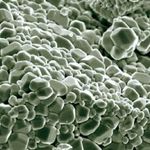
Ответ на:
комментарий
от OxiD
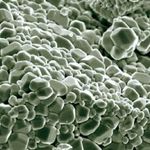
Ответ на:
комментарий
от mrco
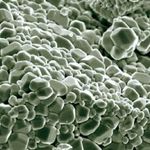
Ответ на:
комментарий
от OxiD

Ответ на:
комментарий
от OxiD

Ответ на:
комментарий
от Igron

Ответ на:
комментарий
от Igron

Вы не можете добавлять комментарии в эту тему. Тема перемещена в архив.
Похожие темы
- Форум Slackware 12.0 Раскладка (2008)
- Форум Не стартуют X'ы в Debian'е (2004)
- Форум debian sid + vmware драйвера (2012)
- Форум Чёрный квадрат вместо фильма (2007)
- Форум SUSE - SyncMaster700NF - 75HZ (2004)
- Форум out of range (2008)
- Форум Корректен ли данный конфиг? (2016)
- Форум Странная хрень с иксами (2009)
- Форум Разрешение 1600х1200 в FC6 (2007)
- Форум Mandrake 10, X Server и драйвер nVidia (2004)