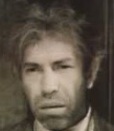Добрый день. Хотелось бы решить следующую задачу. Имеется SSH сервер под Linux, доменный контроллер с Windows Server 2003. Необходимо настроить: 1) аутентификацию доступа на SSH cервер используя доменные учетки из Active Directory. 2) Сделать единый доступ по SSO (без ввода пароля) для SSH сервера под Linux (если это конечно возможно)
Какие будут решения по реализации?
PS: на данный момент я пробовал тренироваться на схеме с конфигурацией: pam_ldap+nss_ldap+sshserver+active directory, но к результату это не привело. :(