Здравствуйте.
Есть задача, которую я увы не могу выполнить вот уже как 2 недели( помогите пожалуйста, буду признателен.....
1) Под логином X, пользователи должны ходить только на указанный сайт и больше никуда.
2) Под логином Y пользователи выходят в инет без ограничения доступа.
проблема состоит в том что я не знаю как решить первую задачу....
заранее благодарен

Ответ на:
комментарий
от tux2002

Ответ на:
комментарий
от kelt

Ответ на:
комментарий
от kelt
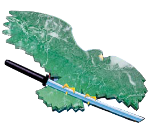
Ответ на:
комментарий
от fjfalcon

Вы не можете добавлять комментарии в эту тему. Тема перемещена в архив.
Похожие темы
- Форум wine (2008)
- Форум Как настроить Callback в SuSe 8.1? (2003)
- Форум Как соеденить два компа через модем??? (2001)
- Форум Help! Как поставить Interbase на Linux (2002)
- Форум роздача инета (2013)
- Форум нужна прога для И-кафе (2005)
- Форум Прописать службу в уровни выполнения (2007)
- Форум Альтернатива 1С:Комплексная под linux (2003)
- Форум linux & VPN (2003)
- Форум Переключение параметра ядра (2012)