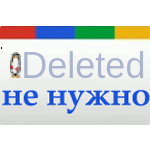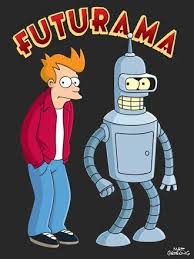Здравствуйте. Появилась проблема с пользователями - после успешного входа выдется стандартное приветствие ( Last login: Tue Nov 29 11:57:10 2016), после чего командная строка появляется минут через 30.
UseDNS = no стоит, да и к машине пытаюсь присоединиться, имена которой в hosts прописаны.
GSSAPIAuthentication = no тоже стоит.
ОС - RedHat 7.2
в качестве шелла используется tcshrc
логи с ssh -vvv
[andrey@ch2-n6-mgr-ib0 ~]$ ssh -vvv 192.9.20.57
OpenSSH_6.6.1, OpenSSL 1.0.1e-fips 11 Feb 2013
debug1: Reading configuration data /etc/ssh/ssh_config
debug1: /etc/ssh/ssh_config line 19: Applying options for 192.9.*
debug1: /etc/ssh/ssh_config line 62: Applying options for *
debug2: ssh_connect: needpriv 0
debug1: Connecting to 192.9.20.57 [192.9.20.57] port 22.
debug1: Connection established.
debug3: Incorrect RSA1 identifier
debug3: Could not load «/PDGM/home/CGI/andrey/.ssh/id_rsa» as a RSA1 public key
debug1: identity file /PDGM/home/CGI/andrey/.ssh/id_rsa type 1
debug1: identity file /PDGM/home/CGI/andrey/.ssh/id_rsa-cert type -1
debug1: identity file /PDGM/home/CGI/andrey/.ssh/id_dsa type -1
debug1: identity file /PDGM/home/CGI/andrey/.ssh/id_dsa-cert type -1
debug1: identity file /PDGM/home/CGI/andrey/.ssh/id_ecdsa type -1
debug1: identity file /PDGM/home/CGI/andrey/.ssh/id_ecdsa-cert type -1
debug1: identity file /PDGM/home/CGI/andrey/.ssh/id_ed25519 type -1
debug1: identity file /PDGM/home/CGI/andrey/.ssh/id_ed25519-cert type -1
debug1: Enabling compatibility mode for protocol 2.0
debug1: Local version string SSH-2.0-OpenSSH_6.6.1
debug1: Remote protocol version 2.0, remote software version OpenSSH_6.6.1
debug1: match: OpenSSH_6.6.1 pat OpenSSH_6.6.1* compat 0x04000000
debug2: fd 4 setting O_NONBLOCK
debug3: load_hostkeys: loading entries for host «192.9.20.57» from file «/dev/null»
debug3: load_hostkeys: loaded 0 keys
debug1: SSH2_MSG_KEXINIT sent
debug1: SSH2_MSG_KEXINIT received
debug2: kex_parse_kexinit: curve25519-sha256@libssh.org,ecdh-sha2-nistp256,ecdh-sha2-nistp384,ecdh-sha2-nistp521,diffie-hellman-group-exchange-sha256,diffie-hellman-group-exchange-sha1,diffie-hellman-group14-sha1,diffie-hellman-group1-sha1
debug2: kex_parse_kexinit: ecdsa-sha2-nistp256-cert-v01@openssh.com,ecdsa-sha2-nistp384-cert-v01@openssh.com,ecdsa-sha2-nistp521-cert-v01@openssh.com,ssh-ed25519-cert-v01@openssh.com,ssh-rsa-cert-v01@openssh.com,ssh-dss-cert-v01@openssh.com,ssh-rsa-cert-v00@openssh.com,ssh-dss-cert-v00@openssh.com,ecdsa-sha2-nistp256,ecdsa-sha2-nistp384,ecdsa-sha2-nistp521,ssh-ed25519,ssh-rsa,ssh-dss
debug2: kex_parse_kexinit: aes128-ctr,aes192-ctr,aes256-ctr,arcfour256,arcfour128,aes128-gcm@openssh.com,aes256-gcm@openssh.com,chacha20-poly1305@openssh.com,aes128-cbc,3des-cbc,blowfish-cbc,cast128-cbc,aes192-cbc,aes256-cbc,arcfour,rijndael-cbc@lysator.liu.se
debug2: kex_parse_kexinit: aes128-ctr,aes192-ctr,aes256-ctr,arcfour256,arcfour128,aes128-gcm@openssh.com,aes256-gcm@openssh.com,chacha20-poly1305@openssh.com,aes128-cbc,3des-cbc,blowfish-cbc,cast128-cbc,aes192-cbc,aes256-cbc,arcfour,rijndael-cbc@lysator.liu.se
debug2: kex_parse_kexinit: hmac-md5-etm@openssh.com,hmac-sha1-etm@openssh.com,umac-64-etm@openssh.com,umac-128-etm@openssh.com,hmac-sha2-256-etm@openssh.com,hmac-sha2-512-etm@openssh.com,hmac-ripemd160-etm@openssh.com,hmac-sha1-96-etm@openssh.com,hmac-md5-96-etm@openssh.com,hmac-md5,hmac-sha1,umac-64@openssh.com,umac-128@openssh.com,hmac-sha2-256,hmac-sha2-512,hmac-ripemd160,hmac-ripemd160@openssh.com,hmac-sha1-96,hmac-md5-96
debug2: kex_parse_kexinit: hmac-md5-etm@openssh.com,hmac-sha1-etm@openssh.com,umac-64-etm@openssh.com,umac-128-etm@openssh.com,hmac-sha2-256-etm@openssh.com,hmac-sha2-512-etm@openssh.com,hmac-ripemd160-etm@openssh.com,hmac-sha1-96-etm@openssh.com,hmac-md5-96-etm@openssh.com,hmac-md5,hmac-sha1,umac-64@openssh.com,umac-128@openssh.com,hmac-sha2-256,hmac-sha2-512,hmac-ripemd160,hmac-ripemd160@openssh.com,hmac-sha1-96,hmac-md5-96
debug2: kex_parse_kexinit: none,zlib@openssh.com,zlib
debug2: kex_parse_kexinit: none,zlib@openssh.com,zlib
debug2: kex_parse_kexinit:
debug2: kex_parse_kexinit:
debug2: kex_parse_kexinit: first_kex_follows 0
debug2: kex_parse_kexinit: reserved 0
debug2: kex_parse_kexinit: curve25519-sha256@libssh.org,ecdh-sha2-nistp256,ecdh-sha2-nistp384,ecdh-sha2-nistp521,diffie-hellman-group-exchange-sha256,diffie-hellman-group-exchange-sha1,diffie-hellman-group14-sha1,diffie-hellman-group1-sha1
debug2: kex_parse_kexinit: ssh-rsa,ecdsa-sha2-nistp256,ssh-ed25519
debug2: kex_parse_kexinit: aes128-ctr,aes192-ctr,aes256-ctr,arcfour256,arcfour128,aes128-gcm@openssh.com,aes256-gcm@openssh.com,chacha20-poly1305@openssh.com,aes128-cbc,3des-cbc,blowfish-cbc,cast128-cbc,aes192-cbc,aes256-cbc,arcfour,rijndael-cbc@lysator.liu.se
debug2: kex_parse_kexinit: aes128-ctr,aes192-ctr,aes256-ctr,arcfour256,arcfour128,aes128-gcm@openssh.com,aes256-gcm@openssh.com,chacha20-poly1305@openssh.com,aes128-cbc,3des-cbc,blowfish-cbc,cast128-cbc,aes192-cbc,aes256-cbc,arcfour,rijndael-cbc@lysator.liu.se
debug2: kex_parse_kexinit: hmac-md5-etm@openssh.com,hmac-sha1-etm@openssh.com,umac-64-etm@openssh.com,umac-128-etm@openssh.com,hmac-sha2-256-etm@openssh.com,hmac-sha2-512-etm@openssh.com,hmac-ripemd160-etm@openssh.com,hmac-sha1-96-etm@openssh.com,hmac-md5-96-etm@openssh.com,hmac-md5,hmac-sha1,umac-64@openssh.com,umac-128@openssh.com,hmac-sha2-256,hmac-sha2-512,hmac-ripemd160,hmac-ripemd160@openssh.com,hmac-sha1-96,hmac-md5-96
debug2: kex_parse_kexinit: hmac-md5-etm@openssh.com,hmac-sha1-etm@openssh.com,umac-64-etm@openssh.com,umac-128-etm@openssh.com,hmac-sha2-256-etm@openssh.com,hmac-sha2-512-etm@openssh.com,hmac-ripemd160-etm@openssh.com,hmac-sha1-96-etm@openssh.com,hmac-md5-96-etm@openssh.com,hmac-md5,hmac-sha1,umac-64@openssh.com,umac-128@openssh.com,hmac-sha2-256,hmac-sha2-512,hmac-ripemd160,hmac-ripemd160@openssh.com,hmac-sha1-96,hmac-md5-96
debug2: kex_parse_kexinit: none,zlib@openssh.com
debug2: kex_parse_kexinit: none,zlib@openssh.com
debug2: kex_parse_kexinit:
debug2: kex_parse_kexinit:
debug2: kex_parse_kexinit: first_kex_follows 0
debug2: kex_parse_kexinit: reserved 0
debug2: mac_setup: setup hmac-md5-etm@openssh.com
debug1: kex: server->client aes128-ctr hmac-md5-etm@openssh.com none
debug2: mac_setup: setup hmac-md5-etm@openssh.com
debug1: kex: client->server aes128-ctr hmac-md5-etm@openssh.com none
debug1: kex: curve25519-sha256@libssh.org need=16 dh_need=16
debug1: kex: curve25519-sha256@libssh.org need=16 dh_need=16
debug1: sending SSH2_MSG_KEX_ECDH_INIT
debug1: expecting SSH2_MSG_KEX_ECDH_REPLY
debug1: Server host key: ECDSA 9f:1f:89:e6:31:34:94:d7:f6:d1:60:24:bf:07:05:9c
debug3: load_hostkeys: loading entries for host «192.9.20.57» from file «/dev/null»
debug3: load_hostkeys: loaded 0 keys
Warning: Permanently added '192.9.20.57' (ECDSA) to the list of known hosts.
debug1: ssh_ecdsa_verify: signature correct
debug2: kex_derive_keys
debug2: set_newkeys: mode 1
debug1: SSH2_MSG_NEWKEYS sent
debug1: expecting SSH2_MSG_NEWKEYS
debug2: set_newkeys: mode 0
debug1: SSH2_MSG_NEWKEYS received
debug1: Roaming not allowed by server
debug1: SSH2_MSG_SERVICE_REQUEST sent
debug2: service_accept: ssh-userauth
debug1: SSH2_MSG_SERVICE_ACCEPT received
debug2: key: /PDGM/home/CGI/andrey/.ssh/id_rsa (0x7f4931596640),
debug2: key: /PDGM/home/CGI/andrey/.ssh/id_dsa ((nil)),
debug2: key: /PDGM/home/CGI/andrey/.ssh/id_ecdsa ((nil)),
debug2: key: /PDGM/home/CGI/andrey/.ssh/id_ed25519 ((nil)),
debug1: Authentications that can continue: publickey,password
debug3: start over, passed a different list publickey,password
debug3: preferred gssapi-keyex,gssapi-with-mic,publickey,keyboard-interactive,password
debug3: authmethod_lookup publickey
debug3: remaining preferred: keyboard-interactive,password
debug3: authmethod_is_enabled publickey
debug1: Next authentication method: publickey
debug1: Offering RSA public key: /PDGM/home/CGI/andrey/.ssh/id_rsa
debug3: send_pubkey_test
debug2: we sent a publickey packet, wait for reply
debug1: Server accepts key: pkalg ssh-rsa blen 279
debug2: input_userauth_pk_ok: fp 9b:5f:8d:0d:cf:1c:87:d6:3f:73:01:fa:a9:b4:56:ac
debug3: sign_and_send_pubkey: RSA 9b:5f:8d:0d:cf:1c:87:d6:3f:73:01:fa:a9:b4:56:ac
debug1: key_parse_private2: missing begin marker
debug1: read PEM private key done: type RSA
debug1: Authentication succeeded (publickey).
Authenticated to 192.9.20.57 ([192.9.20.57]:22).
debug1: channel 0: new [client-session]
debug3: ssh_session2_open: channel_new: 0
debug2: channel 0: send open
debug1: Requesting no-more-sessions@openssh.com
debug1: Entering interactive session.
debug2: callback start
debug2: fd 4 setting TCP_NODELAY
debug3: packet_set_tos: set IP_TOS 0x10
debug2: client_session2_setup: id 0
debug2: channel 0: request pty-req confirm 1
debug1: Sending environment.
debug3: Ignored env USER
debug3: Ignored env LOGNAME
debug3: Ignored env HOME
debug3: Ignored env PATH
debug3: Ignored env MAIL
debug3: Ignored env SHELL
debug3: Ignored env SSH_CLIENT
debug3: Ignored env SSH_CONNECTION
debug3: Ignored env SSH_TTY
debug3: Ignored env TERM
debug3: Ignored env DISPLAY
debug3: Ignored env XDG_SESSION_ID
debug3: Ignored env XDG_RUNTIME_DIR
debug3: Ignored env HOSTTYPE
debug3: Ignored env VENDOR
debug3: Ignored env OSTYPE
debug3: Ignored env MACHTYPE
debug3: Ignored env SHLVL
debug3: Ignored env PWD
debug3: Ignored env GROUP
debug3: Ignored env HOST
debug3: Ignored env REMOTEHOST
debug3: Ignored env LSF_BINDIR
debug3: Ignored env LSF_SERVERDIR
debug3: Ignored env LSF_LIBDIR
debug3: Ignored env LD_LIBRARY_PATH
debug3: Ignored env LSF_ENVDIR
debug3: Ignored env MANPATH
debug3: Ignored env HOSTNAME
debug3: Ignored env LS_COLORS
debug3: Ignored env KDEDIRS
debug3: Ignored env QT_PLUGIN_PATH
debug1: Sending env LANG = en_US.UTF-8
debug2: channel 0: request env confirm 0
debug3: Ignored env LESSOPEN
debug2: channel 0: request shell confirm 1
debug2: callback done
debug2: channel 0: open confirm rwindow 0 rmax 32768
debug2: channel_input_status_confirm: type 99 id 0
debug2: PTY allocation request accepted on channel 0
debug2: channel 0: rcvd adjust 2097152
debug2: channel_input_status_confirm: type 99 id 0
debug2: shell request accepted on channel 0
Last login: Thu Dec 8 00:03:53 2016 from 192.9.10.155
debug2: client_check_window_change: changed
debug2: channel 0: request window-change confirm 0