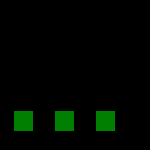Здравствуйте. Не стартует mysql сервер:
Job for mariadb.service failed because the control process exited with error code.
See "systemctl status mariadb.service" and "journalctl -xe" for details.
systemctl status mariadb.service:
● mariadb.service - MariaDB 10.1.37 database server
Loaded: loaded (/lib/systemd/system/mariadb.service; enabled; vendor preset: enabled)
Active: failed (Result: exit-code) since Mon 2019-03-04 09:55:46 MSK; 18s ago
Docs: man:mysqld(8)
https://mariadb.com/kb/en/library/systemd/
Process: 4206 ExecStartPre=/usr/bin/install -m 755 -o mysql -g root -d /var/run/mysqld (code=exited, status=127)
CPU: 0
Подскажите, в чем может быть проблема?