Собственно сабж, ubuntu 9.10, ext4, 512ram
![]()








![]()


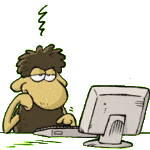


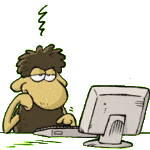
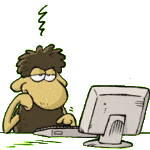



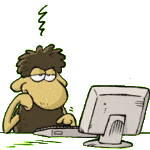


![]()



Похожие темы
- Форум при дисковых операциях все тормозит (2010)
- Форум Тормоза при дисковых операциях (2017)
- Форум Дисковые операции (2005)
- Форум Внешний винт AData Nobility NH92 (320 GiB) (2009)
- Форум Gnome2 дико тормозит. (2003)
- Форум дальнобойщики 2 не находит графический адаптер (2010)
- Форум Странные тормоза в Xubuntu 9.10 (2010)
- Форум Исследование операций (2011)
- Форум top для дисковых операций (2004)
- Форум CUPS, ghostscript и тормоза (2017)