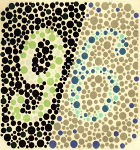Вопрос. Должны показаться два каталога, pub и incoming. В папке incoming можно создавать каталоги, закачивать и скачивать файлы, удалять закачанное нельзя. Из каталога pub разрешено скачивать выложенные в нее администратором файлы, любые изменения в этом каталоге запрешены.
Получилось сделать доступ для анонимуса. Но доступ для админа не как не хочет работать.
И не получаеться настроить шифрование,в конфинге все прописал,большую часть дефултом...