Имеется модем zte mf823, с включенным телнетом. В файле /etc/resolv.conf прописаны днc от провайдера. Если руками править файл - настройки не сохраняются. Спустя некоторое время там опять появляются днс прова (хз откуда он их берет, resolvconf вроде не установлен). Как прописать гугловские днс, ну или зафорсить любые публичные?
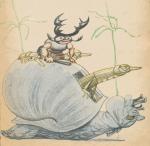 Ответ на:
комментарий
от Allakka
Ответ на:
комментарий
от Allakka
![]()
![]()
19 апреля 2018 г.
Ответ на:
комментарий
от Kaernk
27 декабря 2018 г.
Ответ на:
комментарий
от Farank
Вы не можете добавлять комментарии в эту тему. Тема перемещена в архив.
Похожие темы
- Форум публичные DNS (2019)
- Форум Провайдер блокирует сторонние ДНС? Если да, то как обойти? (2015)
- Форум Автостарт 4G модема (2015)
- Форум Публичный dns сервер (2015)
- Форум Cвой публичный DNS сервер (2012)
- Форум Гугл зохавал DNS? (2014)
- Форум Посоветуйте роутер для 4G-модема (2017)
- Форум linux-совместимые 3G/4G-модемы (USB) (2022)
- Форум Проверка доступности пингом публичного DNS (2021)
- Форум Мегафон Huawei E352b и Билайн ZTE MF626 +4G (2019)
