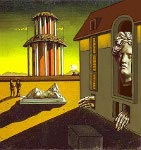Есть ноутбук, надо графический вывод клонировать на внешний монитор (вообще проектор, но не суть как важно). Что пробовал: добавил в xorg.conf слудующие строчки
Section "Monitor"
Identifier "Monitor0"
VendorName "Monitor Vendor"
ModelName "Monitor Model"
+ Option "MonitorLayout" "CRT,LFP"
+ Option "Clone" "true"
+ Option "DevicePresence" "true"
EndSection
(II) intel(0): Output VGA using monitor section Monitor0
(II) intel(0): Output LVDS has no monitor section
...
(II) intel(0): Output VGA disconnected
(II) intel(0): Output LVDS connected
(II) intel(0): Output TMDS-1 disconnected
(II) intel(0): Output TV disconnected
...
(II) intel(0): Output configuration:
(II) intel(0): Pipe A is off
(II) intel(0): Display plane A is now disabled and connected to pipe A.
(II) intel(0): Pipe B is on
(II) intel(0): Display plane B is now enabled and connected to pipe B.
(II) intel(0): Output VGA is connected to pipe none
(II) intel(0): Output LVDS is connected to pipe B
(II) intel(0): Output TMDS-1 is connected to pipe none
(II) intel(0): Output TV is connected to pipe none
...
(WW) intel(0): Option "MonitorLayout" is not used
(WW) intel(0): Option "Clone" is not used
(WW) intel(0): Option "DevicePresence" is not used