1) имеем сервер куда нужно попадать
2)Клиентская тачка с которой хотим ходить на сервер без пароля
на сервере делаем ssh-keygen -t rsa
root@debian:/etc/ssh#
root@debian:/etc/ssh# ssh-keygen -t rsa
Generating public/private rsa key pair.
Enter file in which to save the key (/root/.ssh/id_rsa):
/root/.ssh/id_rsa already exists.
Overwrite (y/n)? y
Enter passphrase (empty for no passphrase):
Enter same passphrase again:
Your identification has been saved in /root/.ssh/id_rsa.
Your public key has been saved in /root/.ssh/id_rsa.pub.
The key fingerprint is:
10:6a:d6:67:d6:9f:18:1f:a6:e1:65:b7:b2:7f:92:fa root@debian
The key's randomart image is:
+--[ RSA 2048]----+
| . |
| o . . |
| + o + + = . |
| o = . @ + . |
| S + = . |
| o |
| . . |
| .o .|
| .oEo |
+-----------------+
root@debian:/etc/ssh#
получаем два ключика
id_rsa id_rsa.pub - первый секретный второй публичный , копируем публичный на рабочую станцию с которой будем конектится на сервер
в каталог имя пользвателя/.ssh c именем с именем authorized_keys
Теперь по идее при попытке зайти на сервер во ssh имя пользователя@ip сервака меня должно пустить без пароля !
root@debtest:~# ssh root@192.168.3.15
The authenticity of host '192.168.3.15 (192.168.3.15)' can't be established.
RSA key fingerprint is 46:a6:35:68:c5:be:cc:fd:14:fc:a7:01:bc:9e:56:0b.
Are you sure you want to continue connecting (yes/no)? yes
Warning: Permanently added '192.168.3.15' (RSA) to the list of known hosts.
Permission denied (publickey).
что не так сделал ?
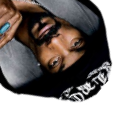
Ответ на:
комментарий
от zolden

Ответ на:
комментарий
от drac753
Ответ на:
комментарий
от getup

Ответ на:
комментарий
от winlook38

Ответ на:
комментарий
от drac753
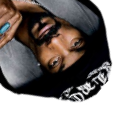
Ответ на:
комментарий
от zolden

Ответ на:
комментарий
от getup

Ответ на:
комментарий
от drac753
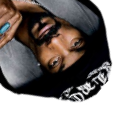
Вы не можете добавлять комментарии в эту тему. Тема перемещена в архив.
Похожие темы
- Форум Как мне импортировать сгенерированные Cpanel на сервере ключ в Гномовское «Соединиться с сервером...» и для консольной утилиты ssh? (2009)
- Форум SSH перестала работать авторизация по ключу (2010)
- Форум Не удается зайти в ~/.ssh/ (2021)
- Форум Аутентификация по ключу в SSH (2006)
- Форум Проблема с .ssh (2021)
- Форум ssh сбросить привязку хост-ключ (2010)
- Форум подключение Nokia N900 через SSH к Suse (2013)
- Форум помогите настроить ssh (2004)
- Форум Авторизация по ключу в SSH не работает. Что еще забыл сделать? (2013)
- Форум помогите по SSH (2003)