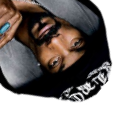Есть сервер Debian с pppoe-сервером на борту.
Три сетевые. Две для pppoe, одна к провайдеру.
Абоненты подключаются к pppoe и получают инет.
Вместо шейпера wondershaper.
Подскажите, почему wondershaper у меня работает не так, как у людей?
Суть в том, что по всем манам его надо выполнять так:
wondershaper interface upspeed downspeed
пример
wondershaper ppp26 100 1000
но у меня он хочет работать только наоборот
то есть
wondershaper interface downspeed upspeed
Кроме того он отлично режет скорости до 2000Кбит, но на скоростях 3000-10000Кбит он как-то ооочень не точно режет. Скорость у абонента почти в два раза больше.
на всякий случай закину его сюда
/usr/sbin/wondershaper
#!/bin/sh
# Wonder Shaper
# Modifications by Vince Mulhollon for debian package
if [ $# -eq 0 ]; then
echo Please read the man page for the wondershaper and
echo the file /usr/share/doc/wondershaper/README.Debian.gz
exit
fi
if [ $# -eq 1 ]; then
tc -s qdisc ls dev $1
tc -s class ls dev $1
exit
fi
if [ $# -eq 2 ]; then
tc qdisc del dev $2 root 2> /dev/null > /dev/null
tc qdisc del dev $2 ingress 2> /dev/null > /dev/null
echo Wondershaper queues have been cleared.
exit
fi
if [ $# -ne 3 ]; then
echo Please read the man page for the wondershaper and
echo the file /usr/share/doc/wondershaper/README.Debian.gz
exit
fi
# please read the README before filling out these values
#
# Set the following values to somewhat less than your actual download
# and uplink speed. In kilobits. Also set the device that is to be shaped.
DOWNLINK=$2
UPLINK=$3
DEV=$1
# low priority OUTGOING traffic - you can leave this blank if you want
# low priority source netmasks
NOPRIOHOSTSRC=
# low priority destination netmasks
NOPRIOHOSTDST=
# low priority source ports
NOPRIOPORTSRC=
# low priority destination ports
NOPRIOPORTDST="22 3718"
# Now remove the following two lines :-)
#echo Please read the documentation in 'README' first :-\)
#exit
#########################################################
#if [ "$1" = "status" ]
#then
# tc -s qdisc ls dev $DEV
# tc -s class ls dev $DEV
# exit
#fi
# clean existing down- and uplink qdiscs, hide errors
tc qdisc del dev $DEV root 2> /dev/null > /dev/null
tc qdisc del dev $DEV ingress 2> /dev/null > /dev/null
#if [ "$1" = "stop" ]
#then
# exit
#fi
###### uplink
# install root CBQ
tc qdisc add dev $DEV root handle 1: cbq avpkt 1000 bandwidth 10mbit
# shape everything at $UPLINK speed - this prevents huge queues in your
# DSL modem which destroy latency:
# main class
tc class add dev $DEV parent 1: classid 1:1 cbq rate ${UPLINK}kbit \
allot 1500 prio 5 bounded isolated
# high prio class 1:10:
tc class add dev $DEV parent 1:1 classid 1:10 cbq rate ${UPLINK}kbit \
allot 1600 prio 1 avpkt 1000
# bulk and default class 1:20 - gets slightly less traffic,
# and a lower priority:
tc class add dev $DEV parent 1:1 classid 1:20 cbq rate $((9*$UPLINK/10))kbit \
allot 1600 prio 2 avpkt 1000
# 'traffic we hate'
tc class add dev $DEV parent 1:1 classid 1:30 cbq rate $((8*$UPLINK/10))kbit \
allot 1600 prio 2 avpkt 1000
# all get Stochastic Fairness:
tc qdisc add dev $DEV parent 1:10 handle 10: sfq perturb 10
tc qdisc add dev $DEV parent 1:20 handle 20: sfq perturb 10
tc qdisc add dev $DEV parent 1:30 handle 30: sfq perturb 10
# start filters
# TOS Minimum Delay (ssh, NOT scp) in 1:10:
tc filter add dev $DEV parent 1:0 protocol ip prio 10 u32 \
match ip tos 0x10 0xff flowid 1:10
# ICMP (ip protocol 1) in the interactive class 1:10 so we
# can do measurements & impress our friends:
tc filter add dev $DEV parent 1:0 protocol ip prio 11 u32 \
match ip protocol 1 0xff flowid 1:10
# pablo.iranzo@uv.es provided a patch for the MLDonkey system
# The MLDonkey uses small UDP packets for source propogation
# which floods the wondershaper out.
tc filter add dev $DEV parent 1:0 protocol ip prio 10 u32 \
match ip protocol 17 0xff \
match ip sport 4666 0xffff \
flowid 1:30
# prioritize small packets (<64 bytes)
tc filter add dev $DEV parent 1: protocol ip prio 12 u32 \
match ip protocol 6 0xff \
match u8 0x05 0x0f at 0 \
match u16 0x0000 0xffc0 at 2 \
flowid 1:10
# some traffic however suffers a worse fate
for a in $NOPRIOPORTDST
do
tc filter add dev $DEV parent 1: protocol ip prio 14 u32 \
match ip dport $a 0xffff flowid 1:30
done
for a in $NOPRIOPORTSRC
do
tc filter add dev $DEV parent 1: protocol ip prio 15 u32 \
match ip sport $a 0xffff flowid 1:30
done
for a in $NOPRIOHOSTSRC
do
tc filter add dev $DEV parent 1: protocol ip prio 16 u32 \
match ip src $a flowid 1:30
done
for a in $NOPRIOHOSTDST
do
tc filter add dev $DEV parent 1: protocol ip prio 17 u32 \
match ip dst $a flowid 1:30
done
# rest is 'non-interactive' ie 'bulk' and ends up in 1:20
tc filter add dev $DEV parent 1: protocol ip prio 18 u32 \
match ip dst 0.0.0.0/0 flowid 1:20
########## downlink #############
# slow downloads down to somewhat less than the real speed to prevent
# queuing at our ISP. Tune to see how high you can set it.
# ISPs tend to have *huge* queues to make sure big downloads are fast
#
# attach ingress policer:
tc qdisc add dev $DEV handle ffff: ingress
# filter *everything* to it (0.0.0.0/0), drop everything that's
# coming in too fast:
tc filter add dev $DEV parent ffff: protocol ip prio 50 u32 match ip src \
0.0.0.0/0 police rate ${DOWNLINK}kbit burst 10k drop flowid :1
При загрузке инициируется скрипт inet.sh
Его я тоже даю
/usr/local/bin/inet.sh
#!/bin/bash
ddd=`date +%D==%T`
echo "$ddd Script inet.sh was run" >> /home/kir/log
modprobe pppoe
killall pppoe-server
pppoe-server -I eth2 -L 192.168.5.1 -O /etc/ppp/pppoe-server-options
sleep 5
pppoe-server -I eth0 -L 192.168.5.1 -O /etc/ppp/pppoe-server-options
ifconfig eth1 up
ifconfig eth2 up
ifconfig eth0 up
/etc/init.d/networking restart
echo 1 > /proc/sys/net/ipv4/ip_forward
echo 1 > /proc/sys/net/ipv4/tcp_syncookies
/sbin/iptables -F
/sbin/iptables -F -t nat
iptables -P FORWARD ACCEPT
iptables -t nat -A POSTROUTING -j MASQUERADE
iptables -t filter -A FORWARD -p tcp -m tcp --tcp-flags SYN,RST SYN -j TCPMSS --clamp-mss-to-pmtu
/etc/init.d/cron stop
/etc/init.d/cron start
exit 0
Ну и на последок дам скрипт инициализации шейпера:
кусок /etc/ppp/ip-up
ddd=`date +%D==%T`
lastnum=`echo $5 | perl -pi -e 's/192.168.5.//g'`
param=`grep " $lastnum " /usersnew`
speed=`echo $param | awk '{print $4}' | perl -pi -e 's/kbit//g'`
namer=`echo $param | awk '{print $1}'`
upspeed=500
echo "$ddd USERUP $namer $1 $5 $upspeed $speed" >> /home/kir/log
wondershaper $1 clear
wondershaper clear $1
tc qdisc del dev $1 root
#tc qdisc del dev $1 root
#tc qdisc add dev $1 root tbf rate $speed latency 100ms burst $speed
#tc qdisc del dev $1 handle ffff: ingress
#tc qdisc add dev $1 handle ffff: ingress
#tc filter add dev $1 parent ffff: protocol ip prio 50 u32 match ip src 0.0.0.0/0 police rate $upspeed burst $upspeed drop flowid :1
wondershaper $1 $upspeed $speed
в /usernew пользователь выглядит так: vasya password 254 8000kbit
Закоментил сегодняшние эксперименты, т.к. что-то совсем не так как надо режут. (
Спасибо