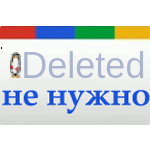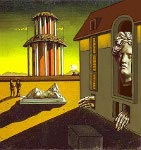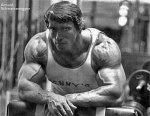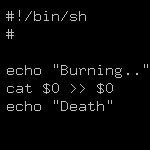есть две тачки в разных подсетях , пытаюсь приконектится к одной из них
root@debian:~/.ssh# ssh 192.168.4.25
The authenticity of host '192.168.4.25 (192.168.4.25)' can't be established.
RSA key fingerprint is 81:17:24:c9:c7:d0:30:c1:33:6b:75:d3:c4:5a:bf:13.
Are you sure you want to continue connecting (yes/no)? yes
Warning: Permanently added '192.168.4.25' (RSA) to the list of known hosts.
примерно через минуту появляется
root@192.168.4.25's password: