есть необходимость иметь доступ к домашней папке на десктопе с арчем с ноута с семерочкой. до этого не сталкивался,посему прошу совета как,чем и вообще =)
Ответ на:
комментарий
от Manhunt
Ответ на:
комментарий
от sad_but_true1

Ответ на:
комментарий
от Zhbert
Ответ на:
комментарий
от sad_but_true1

Ответ на:
комментарий
от Zhbert
Ответ на:
комментарий
от sad_but_true1

Ответ на:
комментарий
от Zhbert
Ответ на:
комментарий
от sad_but_true1

Ответ на:
комментарий
от Zhbert
Ответ на:
комментарий
от Zhbert
Ответ на:
комментарий
от sad_but_true1

Ответ на:
комментарий
от Zhbert
Ответ на:
комментарий
от sad_but_true1

Ответ на:
комментарий
от sad_but_true1

Ответ на:
комментарий
от Zhbert
Ответ на:
комментарий
от sad_but_true1
Ответ на:
комментарий
от sad_but_true1

Ответ на:
комментарий
от Zhbert
Ответ на:
комментарий
от sad_but_true1

Ответ на:
комментарий
от Zhbert
Ответ на:
комментарий
от sad_but_true1
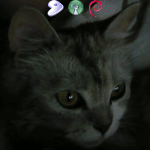
Ответ на:
комментарий
от sad_but_true1

Ответ на:
комментарий
от Zhbert
Ответ на:
комментарий
от sad_but_true1

Ответ на:
комментарий
от sad_but_true1
Ответ на:
комментарий
от sad_but_true1
Ответ на:
комментарий
от Alternativity
Ответ на:
комментарий
от sad_but_true1
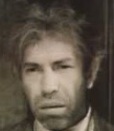
Ответ на:
комментарий
от Alternativity
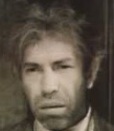
Ответ на:
комментарий
от sad_but_true1


Ответ на:
комментарий
от zgen
Ответ на:
комментарий
от Manhunt
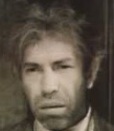
Ответ на:
комментарий
от zgen
Вы не можете добавлять комментарии в эту тему. Тема перемещена в архив.
Похожие темы
- Форум Как в Арче указать путь для установки пакета (2011)
- Форум Домашняя дирректория на сетевом ресурсе (2014)
- Форум Наведение порядка в $HOME (2018)
- Форум Есть ли в Debian 8.2 аналог команды ecryptfs-migrate-home? (2015)
- Форум frugalware и локаль (2008)
- Форум Как вернуть рабочий стол? (2017)
- Форум Гуру linux-a подскажите в чем дело, команды ifconfig ip перестали работать ось кали, почему-то утратился контроль над сетевыми интерфейсами (2023)
- Форум Установка Arch Linux с HDD под win7. Возможно ли? (2015)
- Форум Как удалить гит клоны в папке root правильно? (2019)
- Форум Nautilus ****** (2014)