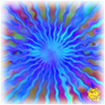<script type='text/javascript' src='http://ajax.googleapis.com/ajax/libs/jquery/1.4/jquery.min.js'></script>
<script type="text/javascript">
$(document).ready(function()
{
$("#green").click(function(){ $("body").css('background', 'green'); });
$("#red").click(function(){ $("body").animate({ 'backgroundColor': 'red' }, "slow"); });
});
</script>
<a id="green" href="#">green</a><br />
<a id="red" href="#">red</a>
#green - работает.
#red - не работает, а должно ли?