вышел. кому не лень - запилите новость


Ответ на:
комментарий
от neocrust
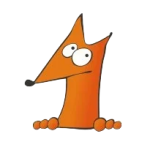
Ответ на:
комментарий
от blackst0ne

Ответ на:
комментарий
от neocrust
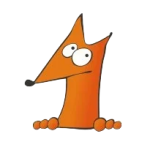
Ответ на:
комментарий
от neocrust
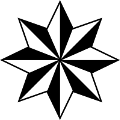


Ответ на:
комментарий
от neocrust

Ответ на:
комментарий
от neocrust
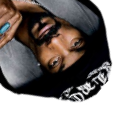

Ответ на:
комментарий
от zolden

Ответ на:
комментарий
от iBliss
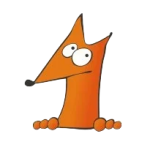
Ответ на:
комментарий
от iBliss
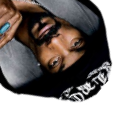
Ответ на:
комментарий
от iBliss

Ответ на:
комментарий
от zolden

Ответ на:
комментарий
от AX

Ответ на:
комментарий
от blackst0ne

Ответ на:
комментарий
от iBliss
Ответ на:
комментарий
от iBliss
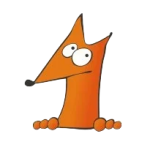
Вы не можете добавлять комментарии в эту тему. Тема перемещена в архив.
Похожие темы
- Форум fvwm3 зарелизили (2020)
- Форум Rust 1.32.0 (2019)
- Форум кому +20, флудеры? (2013)
- Форум Pycharm 4 вышел. (2014)
- Форум LibreOffice 7.1 (2021)
- Форум Выделить текущий коммит в git log (2012)
- Форум Thunderbird 5 (2011)
- Форум emacs 23.3 вышел (2011)
- Форум В Polkit добавили поддержку Duktape (2022)
- Форум Первая beta установщика Debian 7.0 Wheezy (2012)