Владельцы, расскажите, пожалуйста, что-нибудь хорошее или плохое. Интересует размер и время на пляски с бубном, сервис и качество. Точнее - нацеливаюсь на G1s.
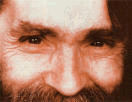
Ответ на:
комментарий
от eg0_dist0rti0n
Ответ на:
комментарий
от eg0_dist0rti0n
Ответ на:
комментарий
от marsijanin
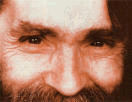
Ответ на:
комментарий
от eg0_dist0rti0n

Ответ на:
комментарий
от eg0_dist0rti0n
Ответ на:
комментарий
от marsijanin
Ответ на:
комментарий
от eg0_dist0rti0n

Ответ на:
комментарий
от blaster999
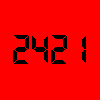

Ответ на:
комментарий
от eg0_dist0rti0n

Вы не можете добавлять комментарии в эту тему. Тема перемещена в архив.
Похожие темы
- Форум Посоветуйте планшетный сканер со слайд-модулем. (2012)
- Форум lorquotes.ru лежит? (2007)
- Форум KDE & Multimedia keys (2006)
- Галерея Надежда умирает последней или к ЧМ по футболу готов. (2018)
- Галерея Gentoo and Heroes 5 (2006)
- Форум Почтовые сервисы (2015)
- Галерея MeeGo 1.0.1 Asus eeepc 1001HA (2010)
- Форум htc droid eris (2010)
- Форум Intel wifi в linux (2014)
- Форум IRU Slilo 1514 - Sound ALI M5451 (2006)