Помогите разобраться пожалуйста с новым железом - ни один дистр. не встает нормально.
Железо:
ЦП DualCore Intel Core 2 Duo, 2176 MHz (8 x 272)
Системная плата Abit AB9 (Abit
MicroGuru,SilentOTES,SoftMenu,SATA-II,RAID)
Чипсет Intel Broadwater P965
Award BIOS Phoenix - AwardBIOS v6.00PG
Контроллер хранения данных JMicron JMB36X RAID Controller
Диск1 ST312002 6A SCSI Disk Device (120 Гб, 7200 RPM, Ultra-ATA/100)
Диск2 ST380815AS (74 Гб, IDE)
На первом диске спокойно стоит винда со своими разделами.
На второй диск пытался поставить дистр. UBUNTU 7.04F и Gentoo 2007,
убунту кое-как встала, но все равно запускается с зависоном через раз со странными ошибками (типа failed to set xfermode и т.п.) . Gentoo вообще не удается запустить с liveCD - стопорится на загрузке модуля ata_piix и всё .
Очень буду признателен за любую помощь!
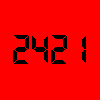
Ответ на:
комментарий
от Gharik
Ответ на:
комментарий
от Deleted

Ответ на:
комментарий
от anonymous

Ответ на:
комментарий
от SlonoInquisitor

Вы не можете добавлять комментарии в эту тему. Тема перемещена в архив.
Похожие темы
- Форум Мёртвые зависания (2007)
- Форум Скорость sata2 (2013)
- Форум nforce430 + sata2 (2006)
- Форум JMicron в ядре (2007)
- Форум скажите скорость sata2 (2007)
- Форум asrock 939 & sata2 (2006)
- Форум ubuntu 10.10 и sata2 (2011)
- Форум Как снести Х-ы и прочие ненужные пакеты (2010)
- Форум Sata2 или sata3 в x220? (2022)
- Форум sata разъем и sata2 hdd (2006)