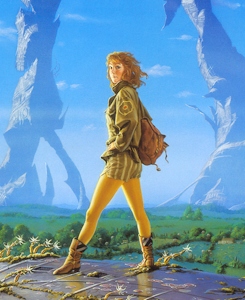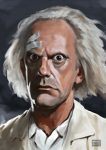Доброго времени суток, форумчане. Пользуюсь линуксом совсем недавно. На днях купил usb Wi-Fi модуль, в комплекте идёт драйвер. К нему прилагается инструкция. Расскажите пожалуйста понятным языка, как это сделать?
Файл Readme:
* README * * Ralink Tech Inc. * * http://www.ralinktech.com *
======================================================================= ModelName: =========== RT2870 Wireless Lan Linux Driver
======================================================================= Driver lName: =========== rt2870.o/rt2870.ko
======================================================================= Supporting Kernel: =================== linux kernel 2.4 and 2.6 series. Tested in Redhat 7.3 or later.
======================================================================= Ralink Hardware: =================== Ralink 802.11n Wireless LAN Card.
======================================================================= Description: ============= This is a linux device driver for Ralink RT2870 USB ABGN WLAN Card.
======================================================================= Contents: ============= Makefile : Makefile *.c : c files *.h : header files
======================================================================= Features: ========== This driver implements basic IEEE802.11. Infrastructure and adhoc mode with open or shared or WPA-PSK or WPA2-PSK authentication method. NONE, WEP, TKIP and AES encryption.
======================================================================= Build Instructions: ====================
1> $tar -xvzf DPB_RT2870_Linux_STA_x.x.x.x.tgz go to "./DPB_RT2870_Linux_STA_x.x.x.x" directory. 2> In Makefile set the «MODE = STA» in Makefile and chose the TARGET to Linux by set «TARGET = LINUX» define the linux kernel source include file path LINUX_SRC modify to meet your need.
3> In os/linux/config.mk define the GCC and LD of the target machine define the compiler flags CFLAGS modify to meet your need. ** Build for being controlled by NetworkManager or wpa_supplicant wext functions Please set 'HAS_WPA_SUPPLICANT=y' and 'HAS_NATIVE_WPA_SUPPLICANT_SUPPORT=y'. => #>cd wpa_supplicant-x.x => #>./wpa_supplicant -Dwext -ira0 -c wpa_supplicant.conf -d ** Build for being controlled by WpaSupplicant with Ralink Driver Please set 'HAS_WPA_SUPPLICANT=y' and 'HAS_NATIVE_WPA_SUPPLICANT_SUPPORT=n'. => #>cd wpa_supplicant-0.5.7 => #>./wpa_supplicant -Dralink -ira0 -c wpa_supplicant.conf -d
4> $make # compile driver source code # To fix «error: too few arguments to function ¡¥iwe_stream_add_event» => $patch -i os/linux/sta_ioctl.c.patch os/linux/sta_ioctl.c
5> $cp RT2870STA.dat /etc/Wireless/RT2870STA/RT2870STA.dat 6> load driver, go to «os/linux/» directory. #[kernel 2.4] # $/sbin/insmod rt2870sta.o # $/sbin/ifconfig ra0 inet YOUR_IP up #[kernel 2.6] # $/sbin/insmod rt2870sta.ko # $/sbin/ifconfig ra0 inet YOUR_IP up
7> unload driver $/sbin/ifconfig ra0 down $/sbin/rmmod rt2870sta ======================================================================= CONFIGURATION: ==================== RT2870 driver can be configured via following interfaces, i.e. (i)«iwconfig» command, (ii)«iwpriv» command, (iii) configuration file
i) iwconfig comes with kernel. ii) iwpriv usage, please refer to file «iwpriv_usage.txt» for details. iii)modify configuration file «RT2870STA.dat» in /etc/Wireless/RT2870STA/RT2870STA.dat. Configuration File : RT2870STA.dat --------------------------------------- # Copy this file to /etc/Wireless/RT2870STA/RT2870STA.dat # This file is a binary file and will be read on loading rt.o module. # # Use «vi RT2870STA.dat» to modify settings according to your need. # # 1.) set NetworkType to «Adhoc» for using Adhoc-mode, otherwise using Infrastructure # 2.) set Channel to «0» for auto-select on Infrastructure mode # 3.) set SSID for connecting to your Accss-point. # 4.) AuthMode can be «WEPAUTO», «OPEN», «SHARED», «WPAPSK», «WPA2PSK», «WPANONE» # 5.) EncrypType can be «NONE», «WEP», «TKIP», «AES» # for more information refer to the Readme file. # #The word of «Default» must not be removed Default CountryRegion=5 CountryRegionABand=7 CountryCode= SSID=Dennis2860AP NetworkType=Infra WirelessMode=9 Channel=0 BeaconPeriod=100 TxPower=100 BGProtection=0 TxPreamble=0 RTSThreshold=2347 FragThreshold=2346 TxBurst=1 WmmCapable=0 AckPolicy=0;0;0;0 AuthMode=OPEN EncrypType=NONE WPAPSK= DefaultKeyID=1 Key1Type=0 Key1Str= Key2Type=0 Key2Str= Key3Type=0 Key3Str= Key4Type=0 Key4Str= PSMode=CAM FastRoaming=0 RoamThreshold=70 HT_RDG=1 HT_EXTCHA=0 HT_OpMode=1 HT_MpduDensity=4 HT_BW=1 HT_AutoBA=1 HT_BADecline=0 HT_AMSDU=0 HT_BAWinSize=64 HT_GI=1 HT_MCS=33 HT_MIMOPSMode=3 EthConvertMode= EthCloneMac= IEEE80211H=0 TGnWifiTest=0 WirelessEvent=0 MeshId=MESH MeshAutoLink=1 MeshAuthMode=OPEN MeshEncrypType=NONE MeshWPAKEY= MeshDefaultkey=1 MeshWEPKEY= CarrierDetect=0
----------------------------------------------- *NOTE: WMM parameters WmmCapable Set it as 1 to turn on WMM Qos support AckPolicy1~4 Ack policy which support normal Ack or no Ack (AC_BK, AC_BE, AC_VI, AC_VO) All WMM parameters do not support iwpriv command but ¡¥WmmCapable¡Š¡Š, please store all parameter to RT2870STA.dat, and restart driver.
----------------------------------------------- syntax is 'Param'='Value' and describes below.
@> CountryRegion=value value 0: use 1 ~ 11 Channel 1: use 1 ~ 13 Channel 2: use 10 ~ 11 Channel 3: use 10 ~ 13 Channel 4: use 14 Channel 5: use 1 ~ 14 Channel 6: use 3 ~ 9 Channel 7: use 5 ~ 13 Channel 31: use 1 ~ 14 Channel (ch1-11:active scan, ch12-14 passive scan) @> CountryRegionABand=value value 0: use 36, 40, 44, 48, 52, 56, 60, 64, 149, 153, 157, 161, 165 Channel 1: use 36, 40, 44, 48, 52, 56, 60, 64, 100, 104, 108, 112, 116, 120, 124, 128, 132, 136, 140 Channel 2: use 36, 40, 44, 48, 52, 56, 60, 64 Channel 3: use 52, 56, 60, 64, 149, 153, 157, 161 Channel 4: use 149, 153, 157, 161, 165 Channel 5: use 149, 153, 157, 161 Channel 6: use 36, 40, 44, 48 Channel 7: use 36, 40, 44, 48, 52, 56, 60, 64, 100, 104, 108, 112, 116, 120, 124, 128, 132, 136, 140, 149, 153, 157, 161, 165 Channel 8: use 52, 56, 60, 64 Channel 9: use 36, 40, 44, 48, 52, 56, 60, 64, 100, 104, 108, 112, 116, 132, 136, 140, 149, 153, 157, 161, 165 Channel 10: use 36, 40, 44, 48, 149, 153, 157, 161, 165 Channel 11: use 36, 40, 44, 48, 52, 56, 60, 64, 100, 104, 108, 112, 116, 120, 149, 153, 157, 161 Channel
@> CountryCode=value value AG, AR, AW, AU, AT, BS, BB, BM, BR, BE, BG, CA, KY, CL, CN, CO, CR, CY, CZ, DK, DO, EC, SV, FI, FR, DE, GR, GU, GT, HT, HN, HK, HU, IS, IN, ID, IE, IL, IT, JP, JO, LV, LI, LT, LU, MY, MT, MA, MX, NL, NZ, NO, PE, PT, PL, RO, RU, SA, CS, SG, SK, SI, ZA, KR, ES, SE, CH, TW, TR, GB, UA, AE, US, VE «» => using default setting: 2.4 G - ch 1~11; 5G - ch 52~64, 100~140, 149~165 @> SSID=value value 0~z, 1~32 ascii characters. @> WirelessMode=value value 0: legacy 11b/g mixed 1: legacy 11B only 2: legacy 11A only //Not support in RfIcType=1(id=RFIC_5225) and RfIcType=2(id=RFIC_5325) 3: legacy 11a/b/g mixed //Not support in RfIcType=1(id=RFIC_5225) and RfIcType=2(id=RFIC_5325) 4: legacy 11G only 5: 11ABGN mixed 6: 11N only 7: 11GN mixed 8: 11AN mixed 9: 11BGN mixed 10: 11AGN mixed @> Channel=value value depends on CountryRegion or CountryRegionABand @> BGProtection=value value 0: Auto 1: Always on 2: Always off @> TxPreamble=value value 0:Preamble Long 1:Preamble Short 2:Auto @> RTSThreshold=value value 1~2347 @> FragThreshold=value value 256~2346 @> TxBurst=value value 0: Disable 1: Enable
@> NetworkType=value value Infra: infrastructure mode Adhoc: adhoc mode @> AuthMode=value value OPEN For open system SHARED For shared key system WEPAUTO Auto switch between OPEN and SHARED WPAPSK For WPA pre-shared key (Infra) WPA2PSK For WPA2 pre-shared key (Infra) WPANONE For WPA pre-shared key (Adhoc) WPA Use WPA-Supplicant WPA2 Use WPA-Supplicant
@> EncrypType=value value NONE For AuthMode=OPEN WEP For AuthMode=OPEN or AuthMode=SHARED TKIP For AuthMode=WPAPSK or WPA2PSK AES For AuthMode=WPAPSK or WPA2PSK @> DefaultKeyID=value value 1~4
@> Key1=value Key2=value Key3=value Key4=value value 10 or 26 hexadecimal characters eg: 012345678 5 or 13 ascii characters eg: passd (usage : «iwpriv» only)
@> Key1Type=vaule Key2Type=value Key3Type=vaule Key4Type=vaule value 0 hexadecimal type 1 assic type (usage : reading profile only)
@> Key1Str=value Key2Str=value Key3Str=vaule Key4Str=vaule value 10 or 26 characters (key type=0) 5 or 13 characters (key type=1) (usage : reading profile only)
@> WPAPSK=value value 8~63 ASCII or 64 HEX characters @> WmmCapable=value value 0: Disable WMM 1: Enable WMM @> PSMode=value value CAM Constantly Awake Mode Max_PSP Max Power Savings Fast_PSP Power Save Mode
@> FastRoaming=value value 0 Disabled 1 Enabled
@> RoamThreshold=value value Positive Interger(dBm)
@> HT_RDG=value value 0 Disabled 1 Enabled
@> HT_EXTCHA=value (Extended Channel Switch Announcement) value 0 Below 1 Above
@> HT_OpMode=value value 0 HT mixed format 1 HT greenfield format
@> HT_MpduDensity=value value (based on 802.11n D2.0) 0: no restriction 1: 1/4 £gs 2: 1/2 £gs 3: 1 £gs 4: 2 £gs 5: 4 £gs 6: 8 £gs 7: 16 £gs
@> HT_BW=value value 0 20MHz 1 40MHz
@> HT_AutoBA=value value 0 Disabled 1 Enabled
@> HT_BADecline value 0 Disabled 1 Enabled <Reject BA request from AP>
@> HT_AMSDU=value value 0 Disabled 1 Enabled
@> HT_BAWinSize=value value 1 ~ 64
@> HT_GI=value value 0 long GI 1 short GI
@> HT_MCS=value value 0 ~ 15 33: auto
@> HT_MIMOPSMode=value value (based on 802.11n D2.0) 0 Static SM Power Save Mode 1 Dynamic SM Power Save Mode 2 Reserved 3 SM enabled (not fully support yet)
@> EthConvertMode=value value dongle clone hybrid
@> EthCloneMac=value value xx:xx:xx:xx:xx:xx
@> IEEE80211H=value value 0 Disabled 1 Enabled
@> TGnWifiTest=value value 0 Disabled 1 Enabled
@> WirelessEvent=value value 0 Disabled 1 Enabled <send custom wireless event> @> MeshId=value value Length 1~32 ascii characters
@> MeshAutoLink=value value 0 Disabled 1 Enabled
@> MeshAuthMode=value value OPEN For open system WPANONE For WPA pre-shared key (Adhoc)
@> MeshEncrypType=value value NONE For MeshAuthMode=OPEN WEP For MeshAuthMode=OPEN TKIP For MeshAuthMode=WPANONE AES For MeshAuthMode=WPANONE
@> MeshWPAKEY=value value 8~63 ASCII or 64 HEX characters
@> MeshDefaultkey=value value 1~4
@> MeshWEPKEY=value value 10 or 26 characters 5 or 13 characters
@> CarrierDetect=value value 0 Disabled 1 Enabled
MORE INFORMATION ================================================================================= If you want for rt2870 driver to auto-load at boot time: A) choose ra0 for first RT2870 WLAN card, ra1 for second RT2870 WLAN card, etc. B) create(edit) 'ifcfg-ra0' file in /etc/sysconfig/network-scripts/, edit( or add the line) in /etc/modules.conf: alias ra0 rt2870sta C) edit(create) the file /etc/sysconfig/network-scripts/ifcfg-ra0 DEVICE='ra0' ONBOOT='yes'
NOTE: if you use dhcp, add this line too . BOOTPROTO='dhcp'
*D) To ease the Default Gateway setting, add the line GATEWAY=x.x.x.x in /etc/sysconfig/network ======================================================================= Dongle/Clone Features: ====================== A) Dongle mode: Provides a 1-to-N MAC address mapping mechanism such that more than one PC behind the STA can transparently connect to the AP.
B) Clone mode: Provides a 1-to-1 MAC address mapping mechanism. STA can use own MAC as SA MAC or use user desired MAC as SA MAC or use source MAC of first packet coming from wired device as SA MAC. NOTE: In this mode, only the PC who own the specified MAC can connect to the AP.
C) Hybrid mode(Dongle+Clone): Provides a 1-to-N MAC address mapping mechanism such that more than one PC behind the STA can transparently connect to the AP. STA can use own MAC as SA MAC or use user desired MAC as SA MAC or use source MAC of first packet coming from wired device as SA MAC.
D) Please refer to «Config STA to link as dongle mode...» in iwpriv_usage.txt for releated commands.
Перемещено leave из development