мучаюсь с выбором
←
1
2
3
→
Ответ на:
комментарий
от xsektorx

Ответ на:
комментарий
от aeX1pu2b

Ответ на:
комментарий
от xsektorx
Ответ на:
комментарий
от aeX1pu2b
Ответ на:
комментарий
от xsektorx

Ответ на:
комментарий
от sdio
Ответ на:
комментарий
от xsektorx

Ответ на:
комментарий
от riki

Ответ на:
комментарий
от sdio

Ответ на:
комментарий
от aeX1pu2b
Ответ на:
комментарий
от Hokum_new
Ответ на:
комментарий
от xsektorx

Ответ на:
комментарий
от aeX1pu2b

Ответ на:
комментарий
от Hokum_new
Ответ на:
комментарий
от MikeDM

Ответ на:
комментарий
от aeX1pu2b

Ответ на:
комментарий
от MikeDM

Ответ на:
комментарий
от aeX1pu2b

Ответ на:
комментарий
от MikeDM
Ответ на:
комментарий
от sm1ly

Ответ на:
комментарий
от sm1ly

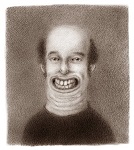
Ответ на:
комментарий
от robot12
Ответ на:
комментарий
от xsektorx
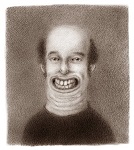
Ответ на:
комментарий
от robot12
Ответ на:
комментарий
от xsektorx
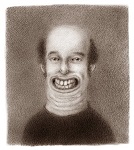
Ответ на:
комментарий
от robot12
Ответ на:
комментарий
от MikeDM
Ответ на:
Help
от castertroy

Ответ на:
комментарий
от router
Ответ на:
((( не смейтесь только)
от castertroy

Ответ на:
((( не смейтесь только)
от castertroy

Ответ на:
комментарий
от MikeDM
Ответ на:
комментарий
от castertroy

Ответ на:
комментарий
от MikeDM

Ответ на:
комментарий
от MikeDM
Ответ на:
комментарий
от castertroy
Ответ на:
комментарий
от castertroy

Ответ на:
комментарий
от router
Ответ на:
комментарий
от castertroy

Ответ на:
комментарий
от router
16 июля 2014 г.
Ответ на:
комментарий
от handbrake
Ответ на:
комментарий
от xsektorx
Ответ на:
комментарий
от handbrake
Ответ на:
комментарий
от xsektorx
Вы не можете добавлять комментарии в эту тему. Тема перемещена в архив.
Похожие темы
- Форум Nagios vs ICINGA (2013)
- Форум Nagios форкнулся - ICINGA (2009)
- Форум nagios/icinga icon_image duplicate (2010)
- Форум Nagios, Zabbix, Cacti (2014)
- Форум Zabbix или Nagios? (2013)
- Форум Nagios + графики (2011)
- Форум nagios/icinga хочу странного - fail if ping (2014)
- Форум [мониторинг] Icinga/Nagios - проблемы с кодировкой ссылок (2010)
- Форум Icinga + postgresql (2020)
- Форум Icinga (мнение) (2013)