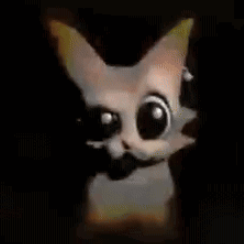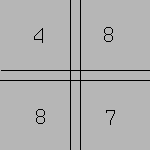Всем привет. Использую дисплей philips 236vl, видеоадаптер Radeon HD 6550D, разрешение по умолчанию 1280x1024 (изображение не влезает в экран по ширине. ), оно же максимальное, хотя для данного дисплея производитель рекомендует 1920x1080 (60Gz), но оно отсутствует в списке. правка xorg.conf не помогла.
xorg.conf(edited):
Section "ServerLayout"
Identifier "X.org Configured"
Screen 0 "Screen0" 0 0
InputDevice "Mouse0" "CorePointer"
InputDevice "Keyboard0" "CoreKeyboard"
EndSection
Section "Files"
ModulePath "/usr/local/lib/xorg/modules"
FontPath "/usr/local/share/fonts/misc/"
FontPath "/usr/local/share/fonts/TTF/"
FontPath "/usr/local/share/fonts/OTF/"
FontPath "/usr/local/share/fonts/Type1/"
FontPath "/usr/local/share/fonts/100dpi/"
FontPath "/usr/local/share/fonts/75dpi/"
EndSection
Section "Module"
Load "glx"
EndSection
Section "InputDevice"
Identifier "Keyboard0"
Driver "kbd"
EndSection
Section "InputDevice"
Identifier "Mouse0"
Driver "mouse"
Option "Protocol" "auto"
Option "Device" "/dev/sysmouse"
Option "ZAxisMapping" "4 5 6 7"
EndSection
Section "Monitor"
Identifier "Monitor0"
# 1920x1080 @ 60.00 Hz (GTF) hsync: 67.08 kHz; pclk: 172.80 MHz
Modeline "1920x1080_60.00" 172.80 1920 2040 2248 2576 1080 1081 1084 1118 -HSync +Vsync
VendorName "Monitor Vendor"
ModelName "Monitor Model"
VertRefresh 56-75
HorizSync 30-83
EndSection
Section "Device"
### Available Driver options are:-
### Values: <i>: integer, <f>: float, <bool>: "True"/"False",
### <string>: "String", <freq>: "<f> Hz/kHz/MHz",
### <percent>: "<f>%"
### [arg]: arg optional
#Option "ShadowFB" # [<bool>]
#Option "DefaultRefresh" # [<bool>]
#Option "ModeSetClearScreen" # [<bool>]
Identifier "Card0"
Driver "vesa"
BusID "PCI:0:1:0"
EndSection
Section "Screen"
Identifier "Screen0"
Device "Card0"
Monitor "Monitor0"
SubSection "Display"
Viewport 0 0
Depth 1
Modes "1920x1080"
EndSubSection
SubSection "Display"
Viewport 0 0
Depth 4
Modes "1920x1080"
EndSubSection
SubSection "Display"
Viewport 0 0
Depth 8
Modes "1920x1080"
EndSubSection
SubSection "Display"
Viewport 0 0
Depth 15
Modes "1920x1080"
EndSubSection
SubSection "Display"
Viewport 0 0
Depth 16
Modes "1920x1080"
EndSubSection
SubSection "Display"
Viewport 0 0
Depth 24
Modes "1920x1080"
EndSubSection
EndSection
Возможно, следует установить какие-то драйвера, но я не знаю какие и как правильно.