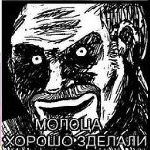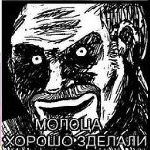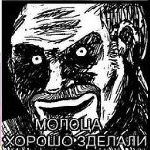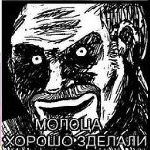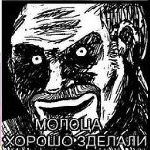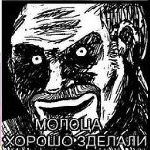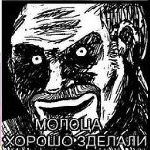Наткнулся давеча на ссылку:http://www.omgubuntu.co.uk/2017/04/global-menu-for-gnome-extension-development
И встал вопрос: как это поделие установить?
Наткнулся давеча на ссылку:http://www.omgubuntu.co.uk/2017/04/global-menu-for-gnome-extension-development
И встал вопрос: как это поделие установить?