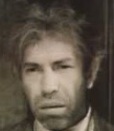Имеется машина, на которой крутится openvpn-сервер, на моем ноуте крутится клиент. Настроено давно по гентушной вики и все просто работает. Сейчас мне нужно подключить еще одного клиента, что я делаю:
Скопировал имеющиеся ca.crt client.crt client.csr client.key на новую машину, настроил /etc/openvpn/openvpn.conf, запускаю и получаю, что этой машине выдается тот же ip внутри openvpn, что и моему ноуту.
Мне нужно еще раз запускать ./build-ca ./build-key?
Я уже не помню, какие параметры записывал в vars, они вообще важны? Чем отличается name от common name?
Документация неподъемна, статьи в гентушной и арчевики слишком elusive.