доброго времени суток , есть ли кто то у кого завалялся рабочий плейбук установки drupal ? гугл перелопатил ниче не работает ))) зарание спасибо)
Ответ на:
комментарий
от ving2
Ответ на:
да там только установить
от echo_
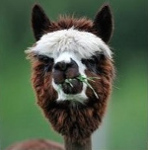
Ответ на:
да там только установить
от echo_
Ответ на:
комментарий
от ving2
Ответ на:
сделал вот такой плейбук
от echo_
Ответ на:
сделал вот такой плейбук
от echo_
Ответ на:
комментарий
от ving2
Ответ на:
спс, переделал вот так :
от echo_
Ответ на:
комментарий
от ving2
Ответ на:
так лучше
от echo_
Ответ на:
комментарий
от ving2
Ответ на:
думал мож я с кривыми руками, переделал плейбук:
от echo_
Ответ на:
комментарий
от ving2
Ответ на:
там все по дефолту (в конфигах виртуального хоста )
от echo_
Ответ на:
комментарий
от ugoday
Вы не можете добавлять комментарии в эту тему. Тема перемещена в архив.
Похожие темы
- Форум настройка mysql для drupal (2017)
- Форум Drupal. Что то для задач службы поддержки (2020)
- Форум Разыскивается axalto\gemalto access client (2014)
- Форум Как идеологически правильно в Squid'e запретить юзеру ходить в чаты? (2002)
- Форум Cборка boost (2016)
- Форум IPtables докметация (2012)
- Форум Разыскивается JDBC API Test Suite (2014)
- Форум Drivers for Fujitsu 1.3 Gb DynaMO (ext) (2000)
- Форум [banner] 2maxcom (2008)
- Форум Drupal и аудио приветствие на сайте. (2011)