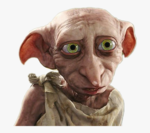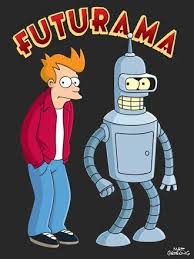Добрый день!
У нас есть два сервера 10.10.10.4 и 10.10.10.21 Хочу настроить запуск в кроме скрипта по бэкапу веб-сервера:
rsync -avzPX --update --exclude 'www/bitrix/backup' --exclude 'www/bitrix/managed_cache' --exclude 'www/bitrix/cache' --exclude 'www/bitrix/stack_cache' -e 'ssh -o StrictHostKeyChecking=no -o UserKnownHostsFile=/dev/null' /home/bitrix/ backup@10.10.10.21:/home/bitrix/
Для этого пробую настроить авторизацию по ssh с помощью rsa ключей, на 10.10.10.4 под рутом делаю:
ssh-keygen -t rsa
ssh-copy-id -i ~/.ssh/id_rsa.pub backup@10.10.10.21
ssh backup@10.10.10.21
backup@10.10.10.21's password:
Подскажите, что я делаю не так?