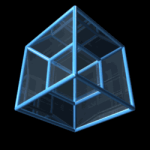После того, как в доме вырубился свет, ubuntu загрузился в initramfs. Загрузившись с лайв-флешки ubuntu, попытался смонтировать диск с помощью «disks», но не помогло.
Описание ошибки:
Error mounting /dev/sda1 at /media/root/84012a8e-96d6-47d9-b5a4-3342c72bcca2: Command-line `mount -t "ext4" -o "uhelper=udisks2,nodev,nosuid" "/dev/sda1" "/media/root/84012a8e-96d6-47d9-b5a4-3342c72bcca2"' exited with non-zero exit status 32: mount: wrong fs type, bad option, bad superblock on /dev/sda1,
missing codepage or helper program, or other error
In some cases useful info is found in syslog - try
dmesg | tail or so
(udisks-error-quark, 0)лог «dmesg | tail»
root@ubuntu:~# dmesg | tail
[ 796.664315] Descriptor sense data with sense descriptors (in hex):
[ 796.664323] 72 0b 47 00 00 00 00 0c 00 0a 80 00 00 00 00 00
[ 796.664331] 00 00 00 00
[ 796.664335] sd 0:0:0:0: [sda]
[ 796.664337] Add. Sense: Scsi parity error
[ 796.664339] sd 0:0:0:0: [sda] CDB:
[ 796.664340] Write(10): 2a 00 35 40 08 20 00 00 08 00
[ 796.664356] ata1: EH complete
[ 796.664368] JBD2: recovery failed
[ 796.664373] EXT4-fs (sda1): error loading journalлог fsck
root@ubuntu:~# fsck /dev/sda1
fsck from util-linux 2.20.1
e2fsck 1.42.9 (4-Feb-2014)
/dev/sda1: recovering journal
Superblock needs_recovery flag is clear, but journal has data.
Run journal anyway<y>? yes
fsck.ext4: unable to set superblock flags on /dev/sda1
/dev/sda1: ********** WARNING: Filesystem still has errors **********Попытался восстановить суперблоки ext4 один за одним, но после каждого изменения система пишет
********** WARNING: Filesystem still has errors **********Поптка установки ubuntu:
Input/output error write on /dev/sdaОтмена установки:
Error fsyncing/closing /dev/sda: Input/output errorЧто делать?