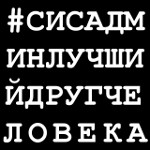Есть у меня материнская плата http://www.asus.com/Motherboards/Z87EXPERT/#specifications, у которой есть встроенный Bluetooth-модуль. Хотя все в секции Bluetooth device drivers у меня включено (модулем), система сабжевый Bluetooth не видит:
lspci
00:00.0 Host bridge: Intel Corporation 4th Gen Core Processor DRAM Controller (rev 06)
00:01.0 PCI bridge: Intel Corporation Xeon E3-1200 v3/4th Gen Core Processor PCI Express x16 Controller (rev 06)
00:14.0 USB controller: Intel Corporation 8 Series/C220 Series Chipset Family USB xHCI (rev 05)
00:16.0 Communication controller: Intel Corporation 8 Series/C220 Series Chipset Family MEI Controller #1 (rev 04)
00:19.0 Ethernet controller: Intel Corporation Ethernet Connection I217-V (rev 05)
00:1a.0 USB controller: Intel Corporation 8 Series/C220 Series Chipset Family USB EHCI #2 (rev 05)
00:1c.0 PCI bridge: Intel Corporation 8 Series/C220 Series Chipset Family PCI Express Root Port #1 (rev d5)
00:1c.1 PCI bridge: Intel Corporation 8 Series/C220 Series Chipset Family PCI Express Root Port #2 (rev d5)
00:1c.3 PCI bridge: Intel Corporation 8 Series/C220 Series Chipset Family PCI Express Root Port #4 (rev d5)
00:1c.4 PCI bridge: Intel Corporation 8 Series/C220 Series Chipset Family PCI Express Root Port #5 (rev d5)
00:1d.0 USB controller: Intel Corporation 8 Series/C220 Series Chipset Family USB EHCI #1 (rev 05)
00:1f.0 ISA bridge: Intel Corporation Z87 Express LPC Controller (rev 05)
00:1f.2 SATA controller: Intel Corporation 8 Series/C220 Series Chipset Family 6-port SATA Controller 1 [AHCI mode] (rev 05)
00:1f.3 SMBus: Intel Corporation 8 Series/C220 Series Chipset Family SMBus Controller (rev 05)
01:00.0 VGA compatible controller: NVIDIA Corporation GK104 [GeForce GTX 770] (rev a1)
01:00.1 Audio device: NVIDIA Corporation GK104 HDMI Audio Controller (rev a1)
03:00.0 SATA controller: ASMedia Technology Inc. ASM1062 Serial ATA Controller (rev 01)
04:00.0 PCI bridge: PLX Technology, Inc. PEX 8605 PCI Express 4-port Gen2 Switch (rev aa)
05:01.0 PCI bridge: PLX Technology, Inc. PEX 8605 PCI Express 4-port Gen2 Switch (rev aa)
05:02.0 PCI bridge: PLX Technology, Inc. PEX 8605 PCI Express 4-port Gen2 Switch (rev aa)
05:03.0 PCI bridge: PLX Technology, Inc. PEX 8605 PCI Express 4-port Gen2 Switch (rev aa)
08:00.0 Network controller: Qualcomm Atheros AR9462 Wireless Network Adapter (rev 01)