Есть debian-8.6.0-amd64-netinst.iso, в libvirt пытаюсь с него обсистемить qcow2 файл. Уже час grub лукает other operating system с отметкой 16%. Опытные граждане, что посоветуете? Ещё подождать (до утра мне виртуалка не нужна), или лучше с другого образа обсистемить?
И часто у вас так бывает?
 Ответ на:
комментарий
от tailgunner
Ответ на:
комментарий
от tailgunner
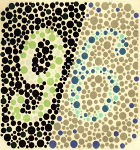 Ответ на:
комментарий
от imul
Ответ на:
комментарий
от imul
 Ответ на:
комментарий
от tailgunner
Ответ на:
комментарий
от tailgunner
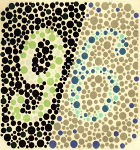 Ответ на:
комментарий
от imul
Ответ на:
комментарий
от imul
 Ответ на:
комментарий
от tailgunner
Ответ на:
комментарий
от tailgunner
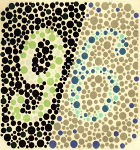
Вы не можете добавлять комментарии в эту тему. Тема перемещена в архив.
Похожие темы
- Форум Libvirt говорит, что KVM не поддерживается, хотя qemu-kvm работает (2020)
- Форум qemu и libvirt (2016)
- Форум Обновление libvirt и qemu (2019)
- Форум libvirt + qemu-system-arm (2012)
- Форум qemu kvm libvirt смена пользователя (2014)
- Форум Вопрос по настройке grub2 (2009)
- Форум не грузиться со snapshot (libvirt, qemu) (2015)
- Форум поясните про отношение libvirt к qemu (2017)
- Форум [CentOS][qemu-kvm][libvirt]Несколько вопросов. (2011)
- Форум libvirt + qemu + kvm + qcow2 - живая миграция (2019)
