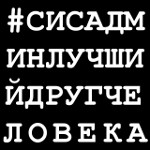как определить, есть ли в ноуте оптимус по его тех характеристикам?
ps ноута у меня нет, только собираюсь брать новый
pps в магазине не знают что такое optimus
ppps любой ноутбук. еще не определился, знаю только что видюха должна быть gtx 1060
как определить, есть ли в ноуте оптимус по его тех характеристикам?
ps ноута у меня нет, только собираюсь брать новый
pps в магазине не знают что такое optimus
ppps любой ноутбук. еще не определился, знаю только что видюха должна быть gtx 1060

![]()









![]()
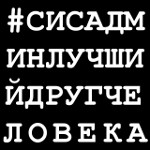

![]()