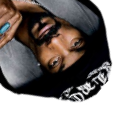здравствуйте. не удается подключится к ssh на удаленном сервере. подключаюсь из консоли в Ubuntu. сервер молчит. ssh -vvv XX.XX.XX.XX
OpenSSH_5.9p1 Debian-5ubuntu1, OpenSSL 1.0.1 14 Mar 2012
debug1: Reading configuration data /etc/ssh/ssh_config
debug1: /etc/ssh/ssh_config line 19: Applying options for *
debug2: ssh_connect: needpriv 0
debug1: Connecting to XX.XX.XX.XX port 22.
debug1: Connection established.
debug1: identity file /home/user/.ssh/id_rsa type -1
debug1: identity file /home/user/.ssh/id_rsa-cert type -1
debug1: identity file /home/user/.ssh/id_dsa type -1
debug1: identity file /home/user/.ssh/id_dsa-cert type -1
debug1: identity file /home/user/.ssh/id_ecdsa type -1
debug1: identity file /home/user/.ssh/id_ecdsa-cert type -1nmap -P0 -p22 XX.XX.XX.XX
Starting Nmap 5.21 ( http://nmap.org ) at 2012-07-12 14:11 YEKT
Nmap scan report for XX.XX.XX.XX
Host is up (0.062s latency).
PORT STATE SERVICE
22/tcp open ssh
Nmap done: 1 IP address (1 host up) scanned in 0.10 secondsp.s. до этого было выполнено много соединений через php_ssh. закрывались через ssh_exec('exit').