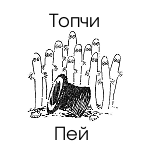Решил старый комп поднять, поставил дебиан но звук вот никак не работает что не так не пойму. Поставил alsa -
apt-get install alsa-base alsa-utilsпоставил Mplayer включаю ошибок не выдает но звука нет. Регулятор громкости в alsamixer на макимум. может чего забыл сделать?