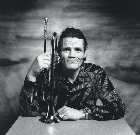Привет! Купил usb адаптер bluetooth на настольный комп. Запустил sudo blueman-manager, включил bluetooth. Нажал выбор адаптера, получил кучу ошибок связанных с питоном и адаптера не нашел. Как победить?
blueman-manager version 2.1.2 starting
Traceback (most recent call last):
File "/usr/lib/python3/dist-packages/blueman/bluez/Base.py", line 81, in callback
value = proxy.call_finish(result).unpack()
gi.repository.GLib.Error: g-io-error-quark: GDBus.Error:org.bluez.Error.InProgress: Operation already in progress (36)
During handling of the above exception, another exception occurred:
Traceback (most recent call last):
File "/usr/lib/python3/dist-packages/blueman/bluez/Base.py", line 90, in callback
raise parse_dbus_error(e)
blueman.bluez.errors.DBusInProgressError: Operation already in progress
Error in sys.excepthook:
Traceback (most recent call last):
File "/usr/lib/python3/dist-packages/apport_python_hook.py", line 153, in apport_excepthook
with os.fdopen(os.open(pr_filename,
FileNotFoundError: [Errno 2] Нет такого файла или каталога: '/var/crash/_usr_bin_blueman-manager.0.crash'
Original exception was:
Traceback (most recent call last):
File "/usr/lib/python3/dist-packages/blueman/bluez/Base.py", line 81, in callback
value = proxy.call_finish(result).unpack()
gi.repository.GLib.Error: g-io-error-quark: GDBus.Error:org.bluez.Error.InProgress: Operation already in progress (36)
During handling of the above exception, another exception occurred:
Traceback (most recent call last):
File "/usr/lib/python3/dist-packages/blueman/bluez/Base.py", line 90, in callback
raise parse_dbus_error(e)
blueman.bluez.errors.DBusInProgressError: Operation already in progress
Traceback (most recent call last):
File "/usr/lib/python3/dist-packages/blueman/bluez/Base.py", line 81, in callback
value = proxy.call_finish(result).unpack()
gi.repository.GLib.Error: g-io-error-quark: GDBus.Error:org.bluez.Error.InProgress: Operation already in progress (36)
During handling of the above exception, another exception occurred:
Traceback (most recent call last):
File "/usr/lib/python3/dist-packages/blueman/bluez/Base.py", line 90, in callback
raise parse_dbus_error(e)
blueman.bluez.errors.DBusInProgressError: Operation already in progress
Error in sys.excepthook:
Traceback (most recent call last):
File "/usr/lib/python3/dist-packages/apport_python_hook.py", line 153, in apport_excepthook
with os.fdopen(os.open(pr_filename,
FileNotFoundError: [Errno 2] Нет такого файла или каталога: '/var/crash/_usr_bin_blueman-manager.0.crash'
Original exception was:
Traceback (most recent call last):
File "/usr/lib/python3/dist-packages/blueman/bluez/Base.py", line 81, in callback
value = proxy.call_finish(result).unpack()
gi.repository.GLib.Error: g-io-error-quark: GDBus.Error:org.bluez.Error.InProgress: Operation already in progress (36)
During handling of the above exception, another exception occurred:
Traceback (most recent call last):
File "/usr/lib/python3/dist-packages/blueman/bluez/Base.py", line 90, in callback
raise parse_dbus_error(e)
blueman.bluez.errors.DBusInProgressError: Operation already in progress
Запускаю bluetoothctl:
[bluetooth]# list
Controller 00:1A:7D:DA:71:10 nail-home [default]
В статусе есть ошибка
sudo systemctl status bluetooth.service
● bluetooth.service - Bluetooth service
Loaded: loaded (/lib/systemd/system/bluetooth.service; enabled; vendor preset: enabled)
Active: active (running) since Wed 2021-10-20 20:09:03 -03; 22min ago
Docs: man:bluetoothd(8)
Main PID: 1026 (bluetoothd)
Status: "Running"
Tasks: 1 (limit: 8790)
Memory: 2.1M
CGroup: /system.slice/bluetooth.service
└─1026 /usr/lib/bluetooth/bluetoothd
окт 20 20:09:03 nail-home systemd[1]: Started Bluetooth service.
окт 20 20:09:03 nail-home bluetoothd[1026]: Starting SDP server
окт 20 20:09:03 nail-home bluetoothd[1026]: Bluetooth management interface 1.14 initialized
окт 20 20:09:04 nail-home bluetoothd[1026]: Failed to set mode: Blocked through rfkill (0x12)
окт 20 20:09:07 nail-home bluetoothd[1026]: Endpoint registered: sender=:1.37 path=/MediaEndpoint/A2DPSink/sbc
окт 20 20:09:07 nail-home bluetoothd[1026]: Endpoint registered: sender=:1.37 path=/MediaEndpoint/A2DPSource/sbc
окт 20 20:09:15 nail-home bluetoothd[1026]: Endpoint unregistered: sender=:1.37 path=/MediaEndpoint/A2DPSink/sbc
окт 20 20:09:15 nail-home bluetoothd[1026]: Endpoint unregistered: sender=:1.37 path=/MediaEndpoint/A2DPSource/sbc
окт 20 20:09:16 nail-home bluetoothd[1026]: Endpoint registered: sender=:1.47 path=/MediaEndpoint/A2DPSink/sbc
окт 20 20:09:16 nail-home bluetoothd[1026]: Endpoint registered: sender=:1.47 path=/MediaEndpoint/A2DPSource/sbc