Кароче, воспользовался этим мануалом:https://docs.kali.org/kali-dojo/04-raspberry-pi-with-luks-disk-encryption, Все вроде прошло нормально, разве что варнингов несколько увидел. Раздел дешифруется нормально если через флешку картридер подключать. А вот система не грузится воообще, то есть даже экран не загорается. Одновременно горят красный и зеленый диод. Где я ошибся и рабочий ли вообще мануал?
![]()
![]()
![]()
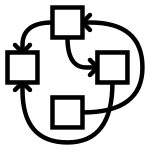
![]()
![]()
![]()
![]()
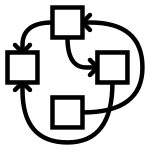
![]()
![]()
![]()
![]()
Похожие темы
- Форум Raspberry Pi (2012)
- Форум Raspberry Pi + pulseaudio (2014)
- Форум Raspberry Pi (raspbian) (2014)
- Форум Raspberry pi + arduino (2015)
- Новости Raspberry Pi 2 (2015)
- Форум Применения Raspberry Pi (2017)
- Форум Raspberry Pi 3 (2016)
- Форум raspberry pi -> планшет. (2012)
- Новости Raspberry Pi Pico (2021)
- Новости Raspberry Pi 4 (2019)
