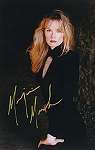Привет!
Есть такой вот файлик, в котором сделано два раздела:
Диск ./testfile.img: 209 МБ, 209715200 байт
255 heads, 63 sectors/track, 25 cylinders, всего 409600 секторов
Units = sectors of 1 * 512 = 512 bytes
Sector size (logical/physical): 512 bytes / 512 bytes
I/O size (minimum/optimal): 512 bytes / 512 bytes
Disk identifier: 0xedccbf3a
Устр-во Загр Начало Конец Блоки Id Система
./testfile.img1 2048 206847 102400 83 Linux
./testfile.img2 206848 409599 101376 83 Linux
Вот как бы с него подмонтировать эти два раздела? :)