Подскажите как активировать сабж на нуво? На старой машине стоит Debian 8 с LXDE, видеокарточка древняя и встроенная (Geforce 4 MX), изображение подергивается. Проприетарный nvidia 96.43.23 на этой версии не взлетает.
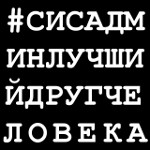 Ответ на:
комментарий
от daemonpnz
Ответ на:
комментарий
от daemonpnz
![]()
![]() Ответ на:
комментарий
от sholmes
Ответ на:
комментарий
от sholmes
![]() Ответ на:
комментарий
от kostik87
Ответ на:
комментарий
от kostik87
![]() Ответ на:
комментарий
от sholmes
Ответ на:
комментарий
от sholmes
![]() Ответ на:
комментарий
от kostik87
Ответ на:
комментарий
от kostik87
![]()
Вы не можете добавлять комментарии в эту тему. Тема перемещена в архив.
Похожие темы
- Форум Драйвера на видеокарту (2012)
- Форум Вертикальная синхронизация в nouveau (2011)
- Форум Не загружается GNOME 3 после установки драйвера NVIDIA (2014)
- Новости Обновление проприетарного драйвера для видеокарт Nvidia 295.49 (2012)
- Новости Вышел драйвер NVIDIA 352.21 для Linux (2015)
- Форум nouveau, вертикальная синхронизация и DRI_PRIME (2016)
- Форум Компиляция ядра под драйвера видеокарты nVidia (2006)
- Форум Дрожит изображение (2015)
- Форум Мониторы к разным видеокартам (Проприетарный драйвер NVidia) (2022)
- Форум Как на ноутбуке с Linux Mint 17.3 настроить внешний монитор? (2016)